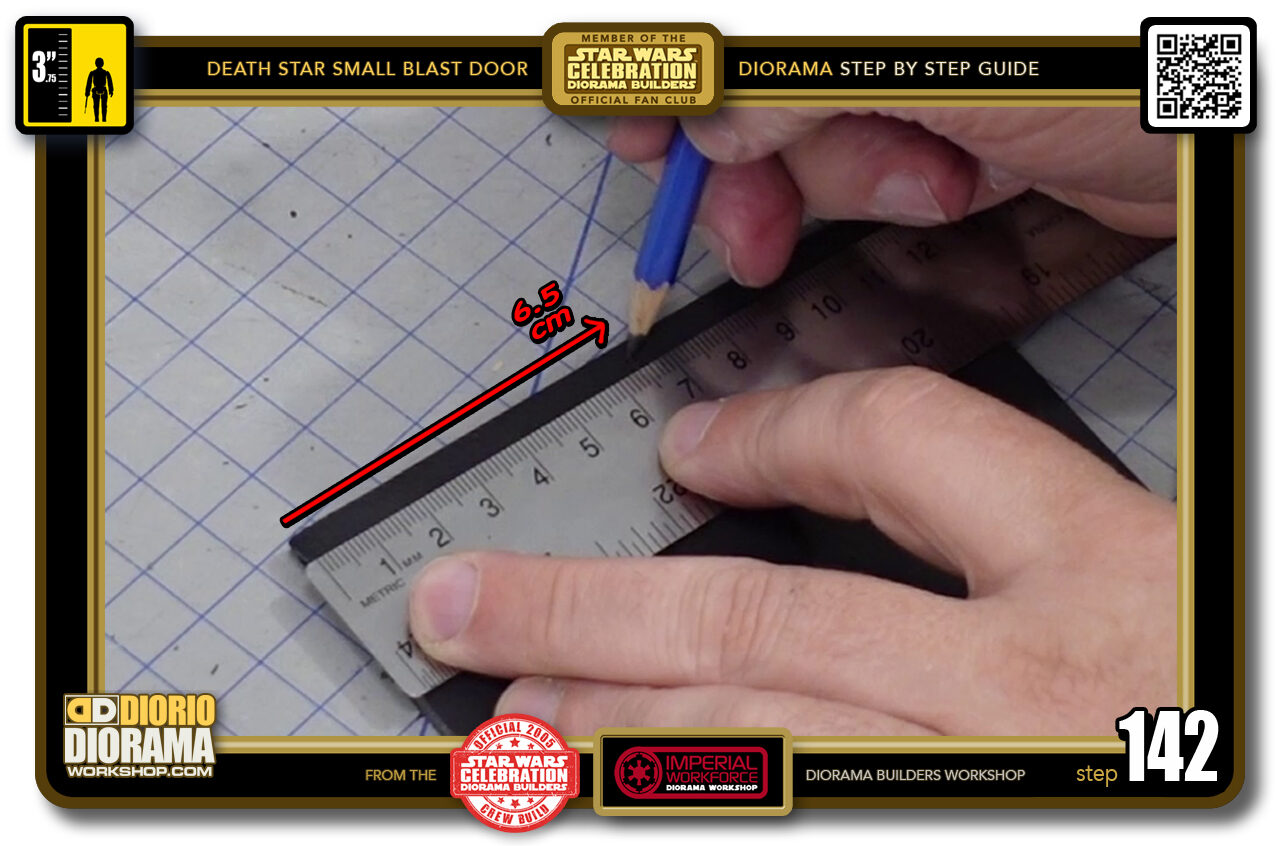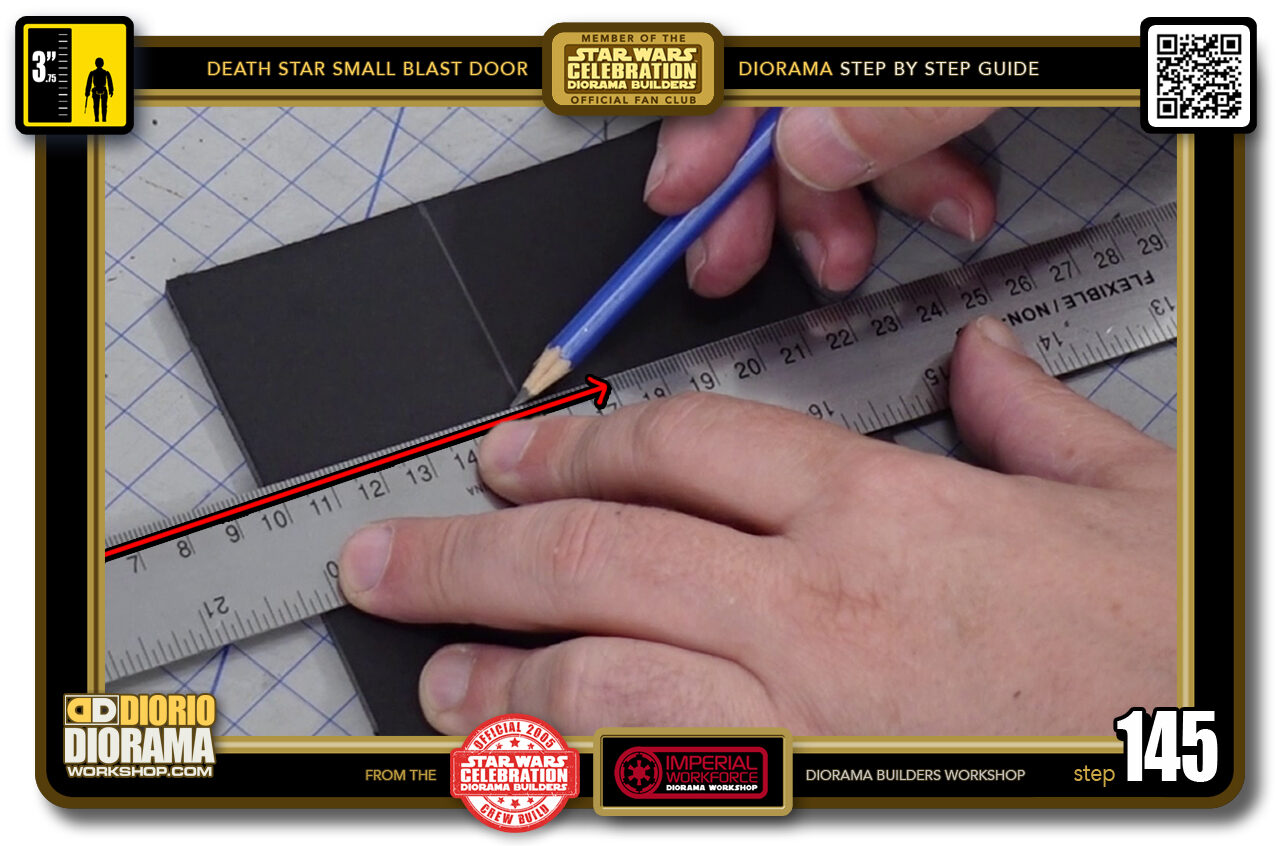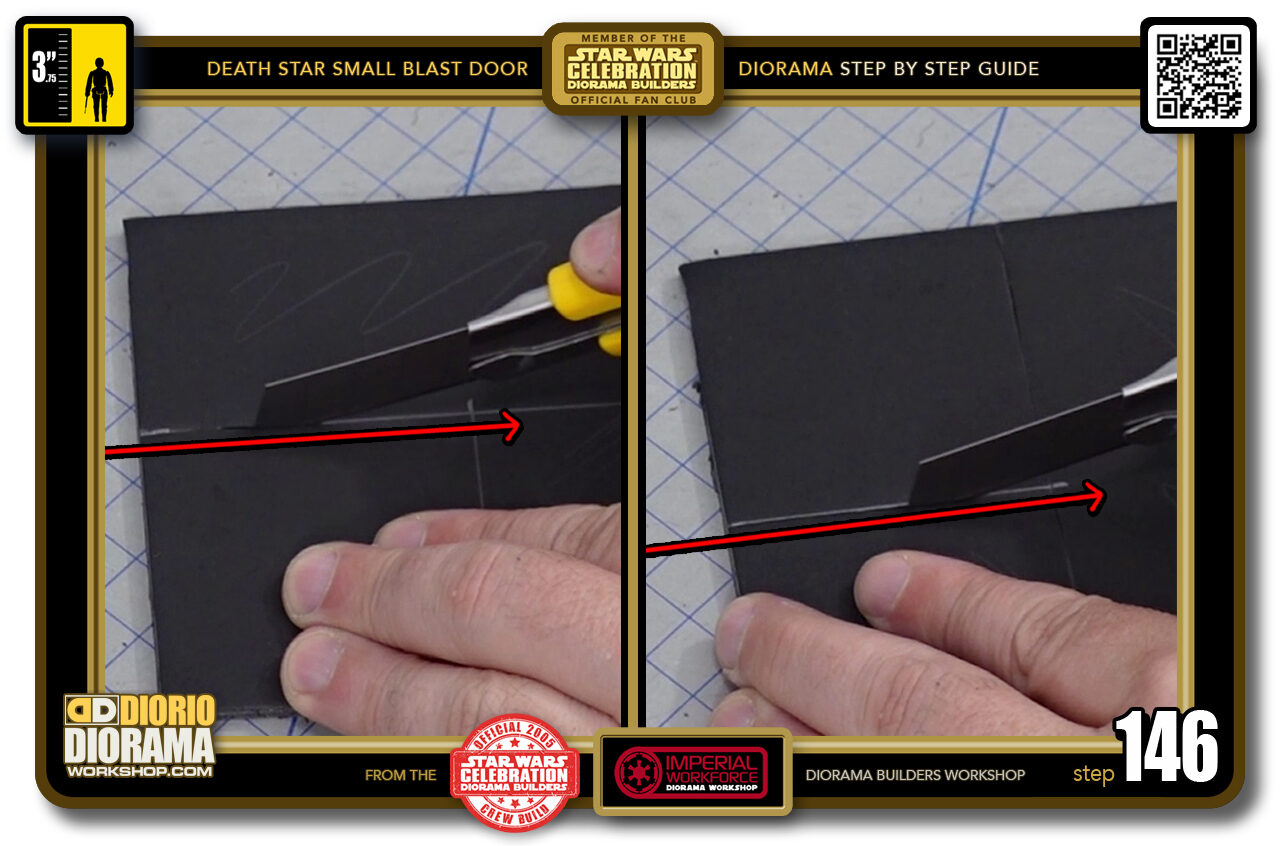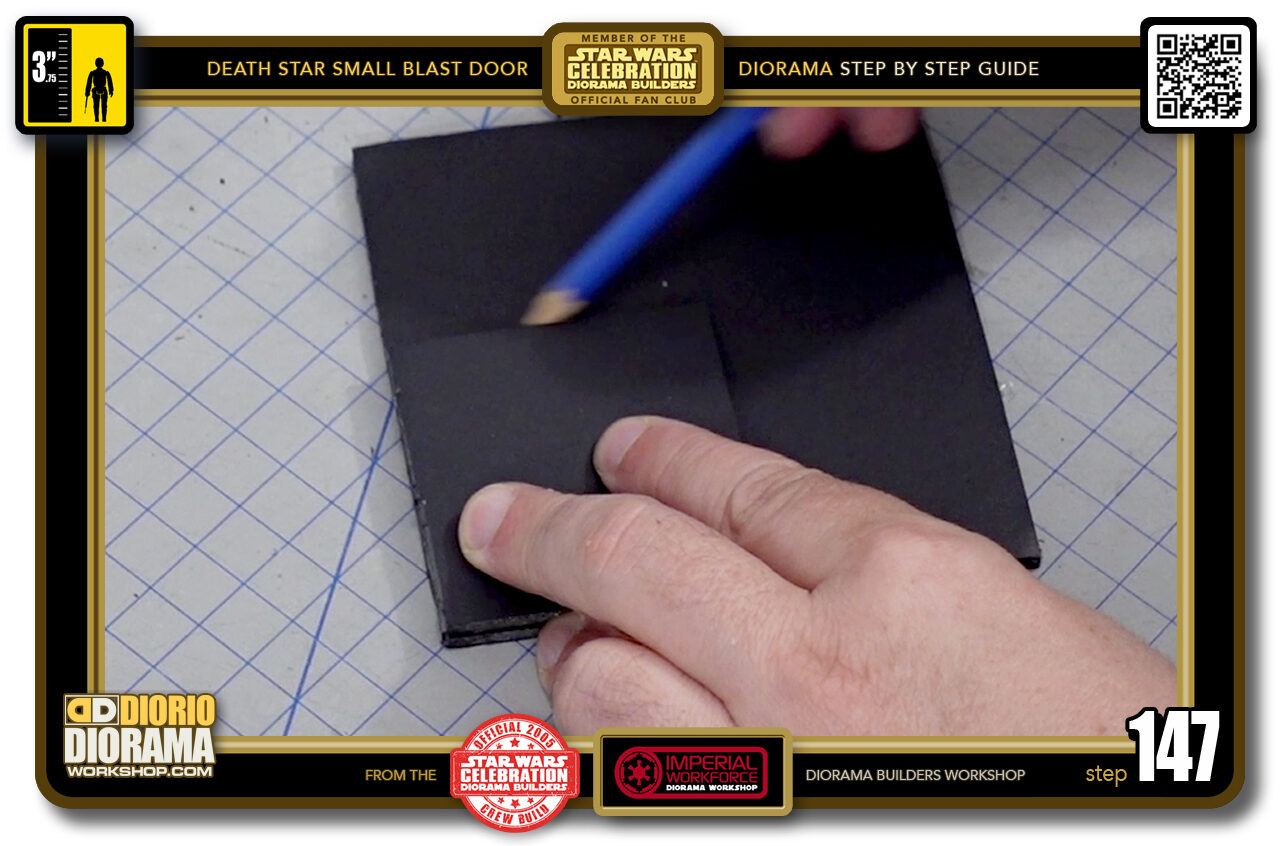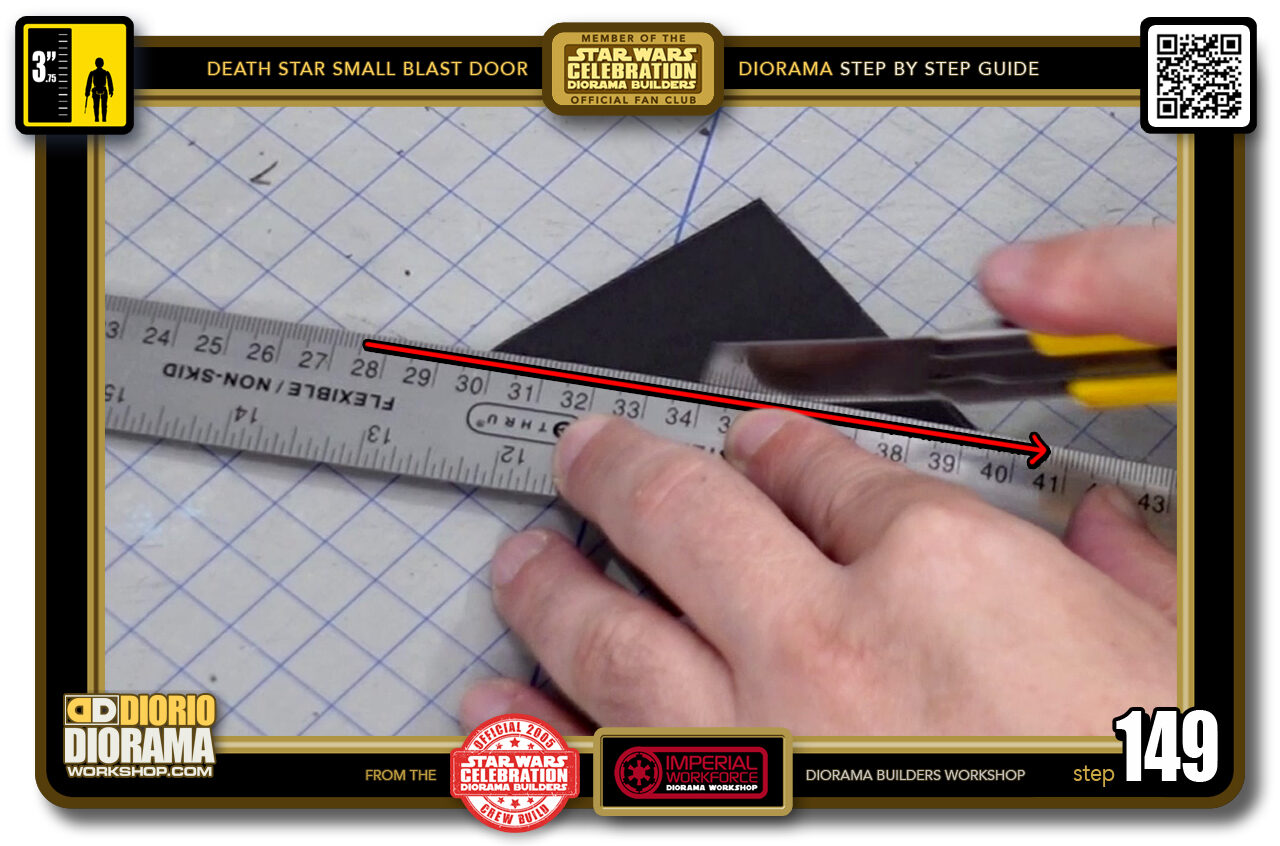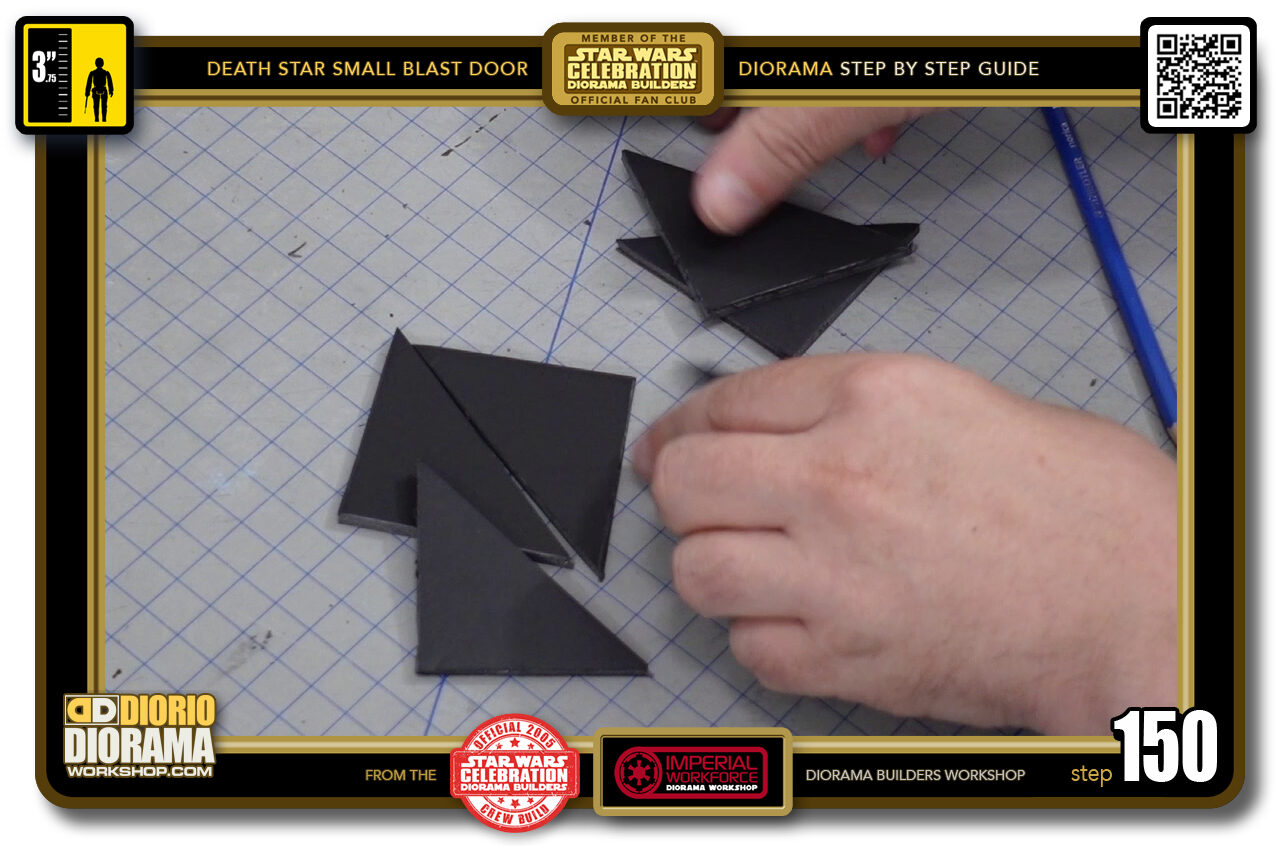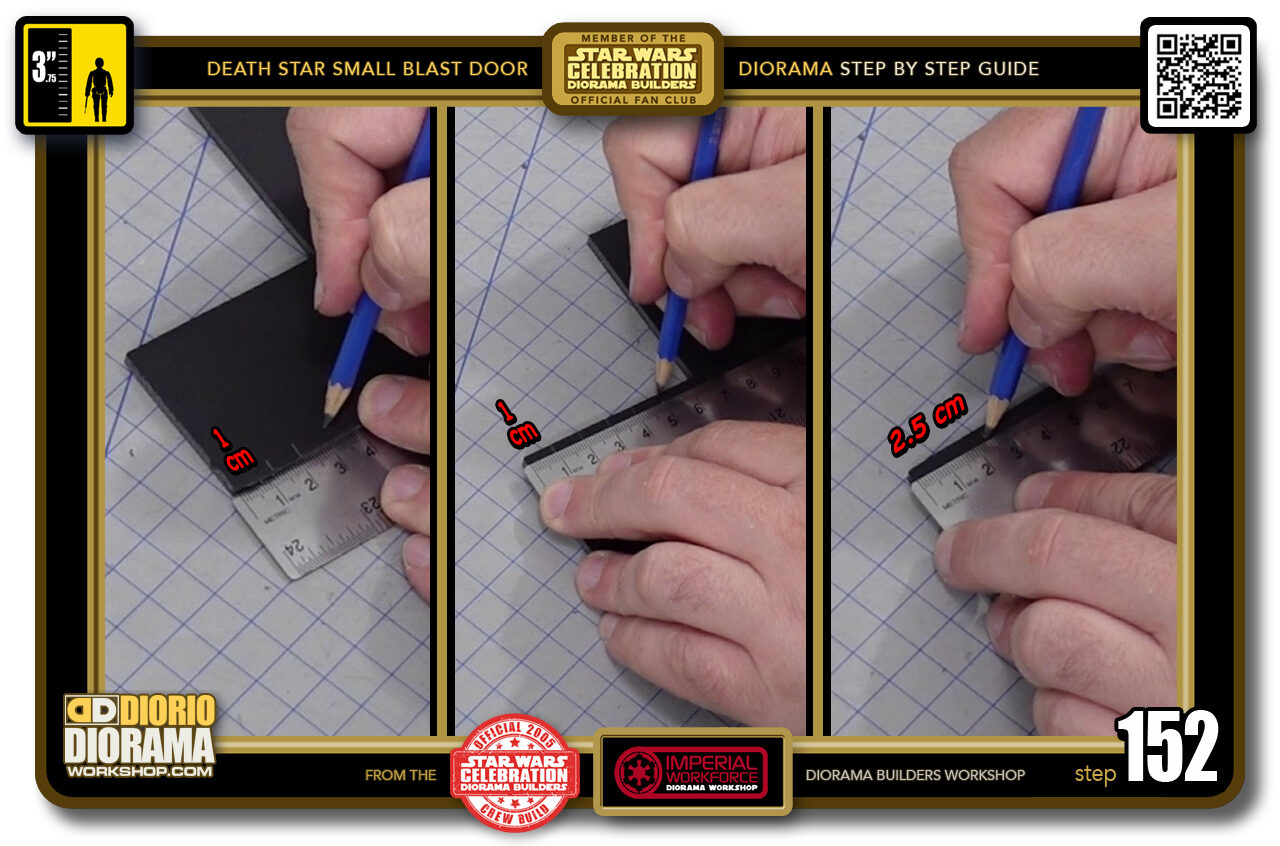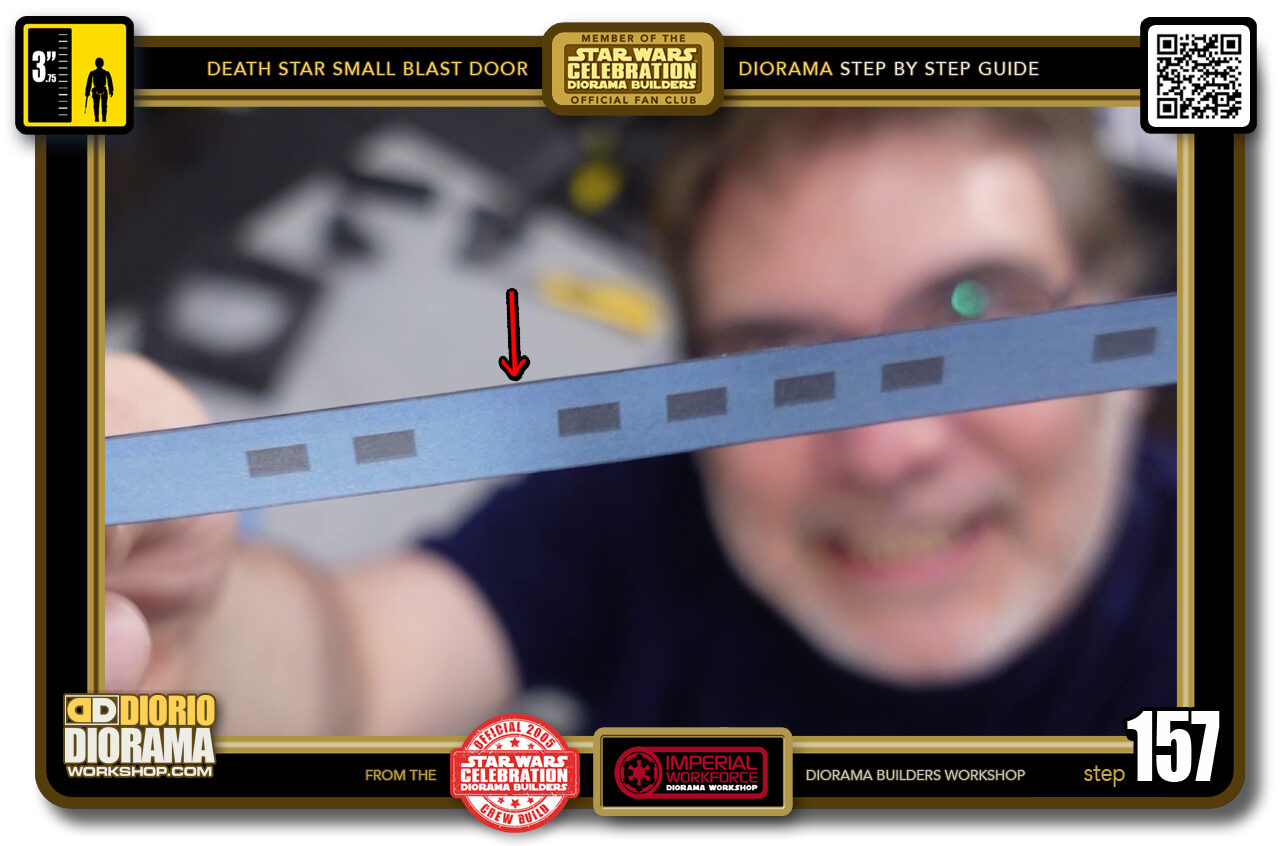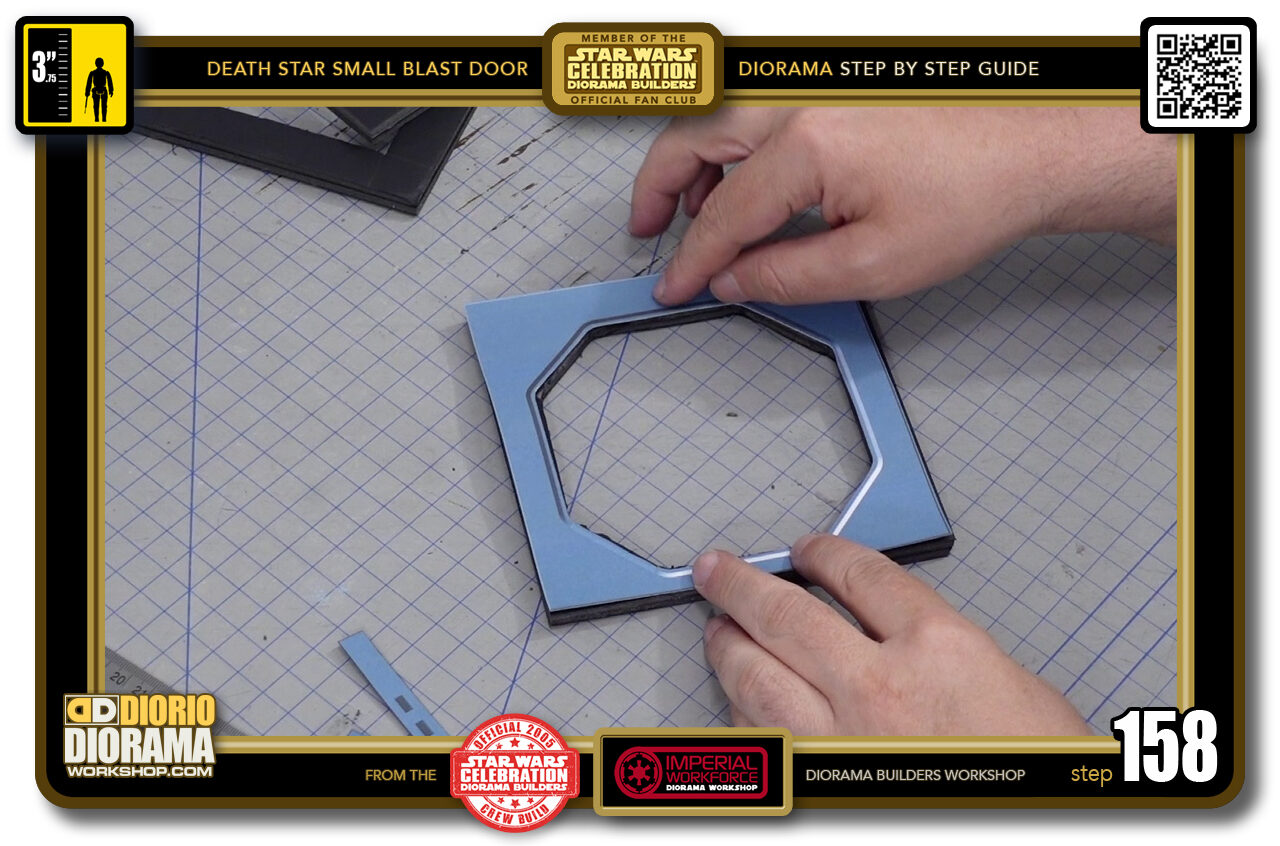- STEP 141 > Grab one of your scrap foamcore pieces you cut out from a frame centre and measure 6.5cm at the bottom.
- STEP 142 > And 6.5cm at the top.
- STEP 143 > Align the 2 and draw a straight line across.
- STEP 144 > Now on that line measure 6.5cm at the top and bottom.
- STEP 145 > Align and trace with your pencil to create your square shape.
- STEP 146 > Now cut along the lines. You don't have to worry about going over past the corner on these cuts as the outside of the foamcore square will be trashed anyways.
- STEP 147 > Since the squares don't have to be 100% perfect, you can use your first cut to trace the shape onto 2 more scrap pieces.
- STEP 148 > Cut these out until you have 3X 6.5cm X 6.5cm squares.
- STEP 149 > To get the 6 doritos, simply align your ruler to 2 of the opposite square sides and slice all the way through.
- STEP 150 > After you cut diagonally on your 3 squares, you will end up with the needed 6 dorito triangle shapes.
- STEP 151 > The last last thing to cut in foamcore are these little corner supports (that prevent your door frames from wobbling when assembling. It says 12 in the blueprint but your really need ONLY 6. You can keep the extras for a future Small or Large blast door build.
- STEP 152 > Simply measure 1cm guides with your pencil at the top and bottom of a scrap foamcore. Then rotate your piece 90 degrees and measure 1.5cm gaps at the top and bottom.
- STEP 153 > Cut out all the little pieces.
- STEP 154 > You now have all the corner supports you need for final assembly.
- STEP 155 > Time for some black Sharpie colouring 🙂 However you don't need to do any on these inner frame skins. Put these aside for now.
- STEP 156 > The ones you need to work on are all of the octoganal frame spines that have the small dark rectangles in the centre. As you did previously, use the side of your pen to apply the ink. Remember to have the decal itself facing outwards.
- STEP 157 > Can you see the difference having black Sharpie ink go all the way around your spine ? Wait till you see the effect when applied to the frame itself.
- STEP 158 > Speaking of frames, it's time to add the REAR SKIN to your first octagonal frame. Align it in a dry run first to make sure you won't run into issues once it's peeled.
- STEP 159 > Peel back the decal (if you used full label sheets) or apply gluestick if you used regular paper. NEVER EVER USE HOT GLUE ON DECALS.
- STEP 160 > Carefully align and just like you did the front side, lower only ONE EDGE to make contact keeping the remainder of the decal lifted off the foamcore surface.

.
Did you already build this Diorama ? At home or at our Star Wars Celebration Diorama Builders workshop ? Would you like to show it in the site’s GALLERY VISITORS DIORAMAS section, YES ? That is Awesome !!! You can find out all the details on how to email me your photos on the VISITORS SUBMISSIONS INFO page … When I get your photos, I will create your very own page just like this one. You may not realize it but work does inspire others to join in the fun of making Action Figure Dioramas.
.
NOT FOR RESALE ALL Decals, tutorials and artwork are ©FrankDiorio (dioramaworkshop.com) and offered FOR FREE to the fans – that would be you ? so you can build and display my diorama designs in your very own home. I realize I cannot control what one does with my graphics once I place them on the web, I can only ask you as one fan to another, please respect the artist and do not be that jerk who uses my designs and tutorials to build a copy of my work only to sell it on EBAY or trade/sale groups and forums. Thank You. Frank.
.

.
.
If you have a facebook account, why not join the Official Diorama Builders Fan Club today, simply click the logo link below.
 .
.
Catch up with fellow visitors and exchange stories, read cool interviews with the crew, exchange photos, fun surprises and grab some FAN ONLY merchandise next year at actual future conventions ?
.
©2021 Frank Diorio DioramaWorkshop.Com
.
IF YOU LIKE WHAT YOU SEE, PLEASE SHARE WITH YOUR FRIENDS
USING THE SOCIAL MEDIA BUTTONS BELOW