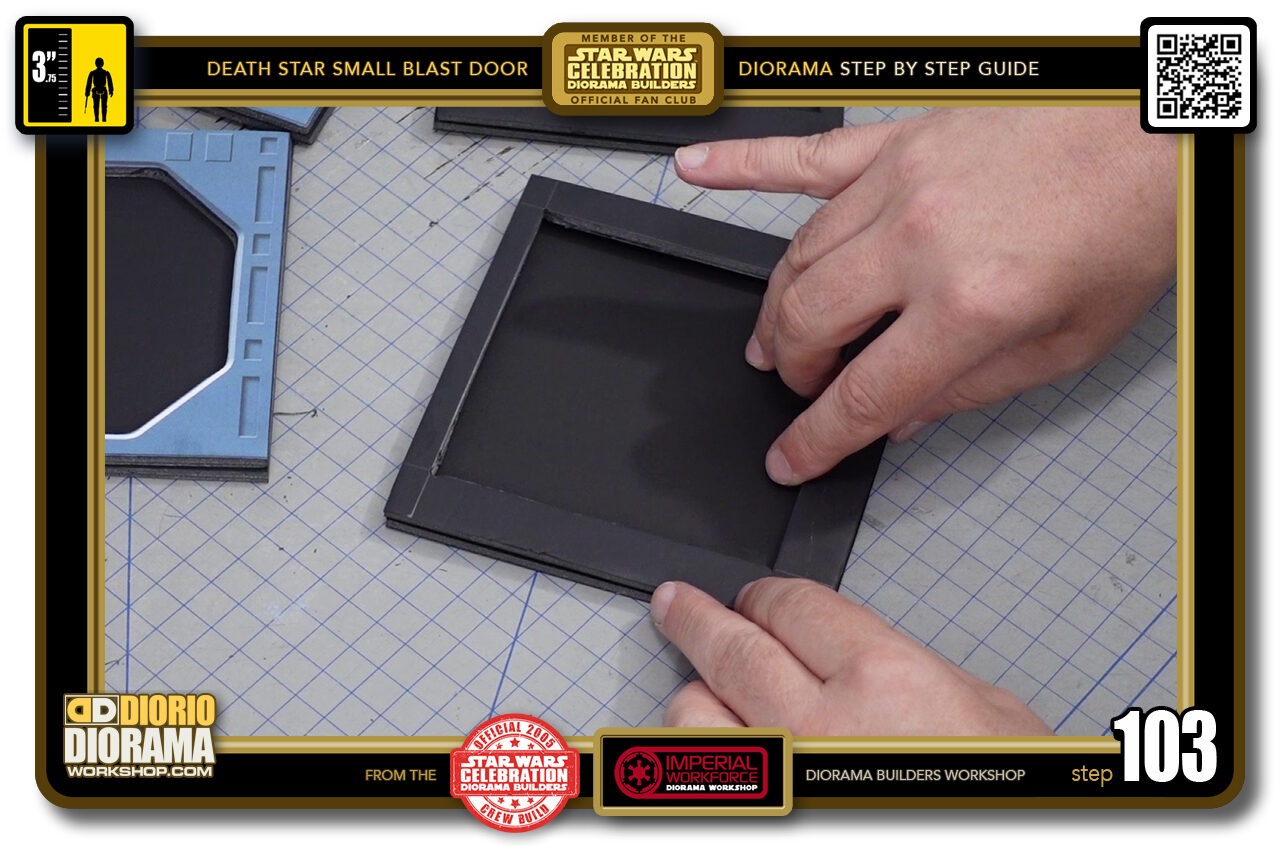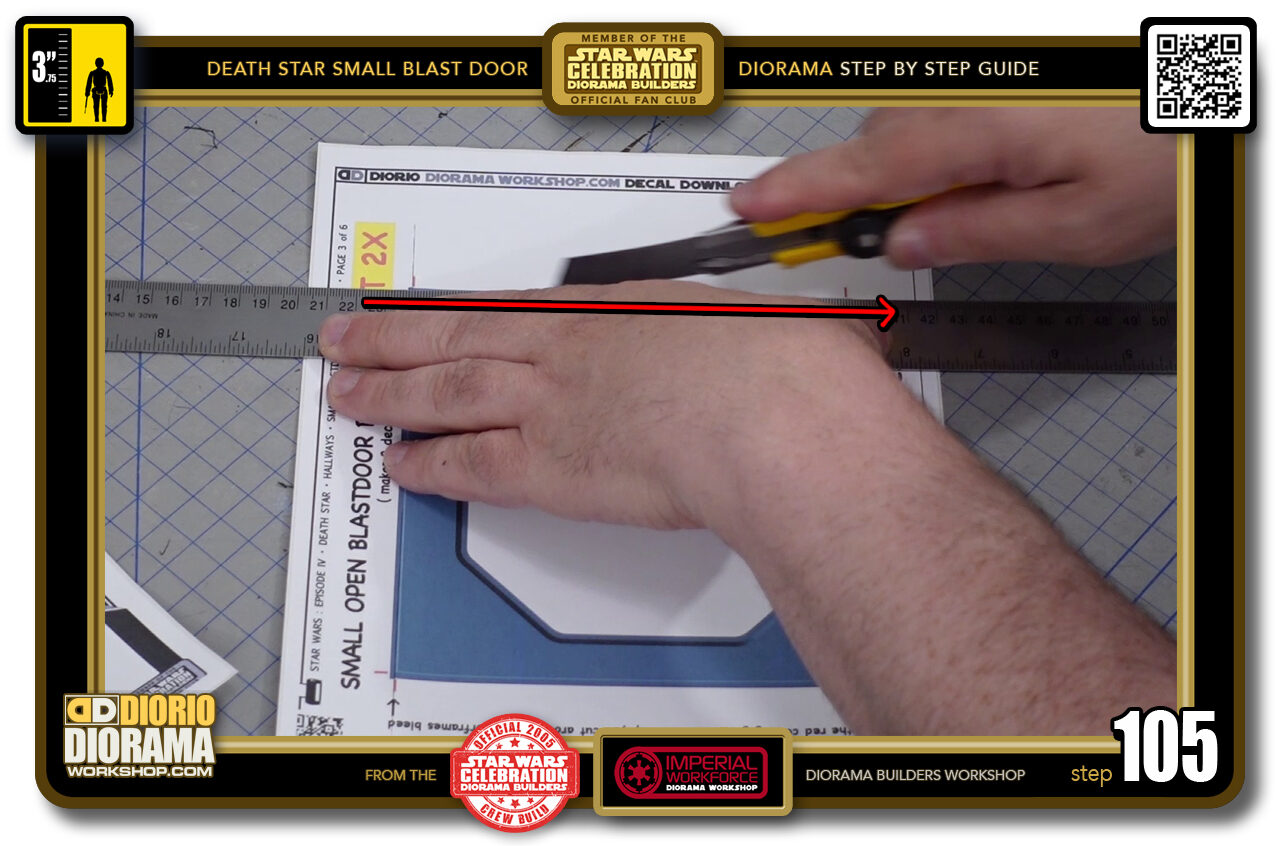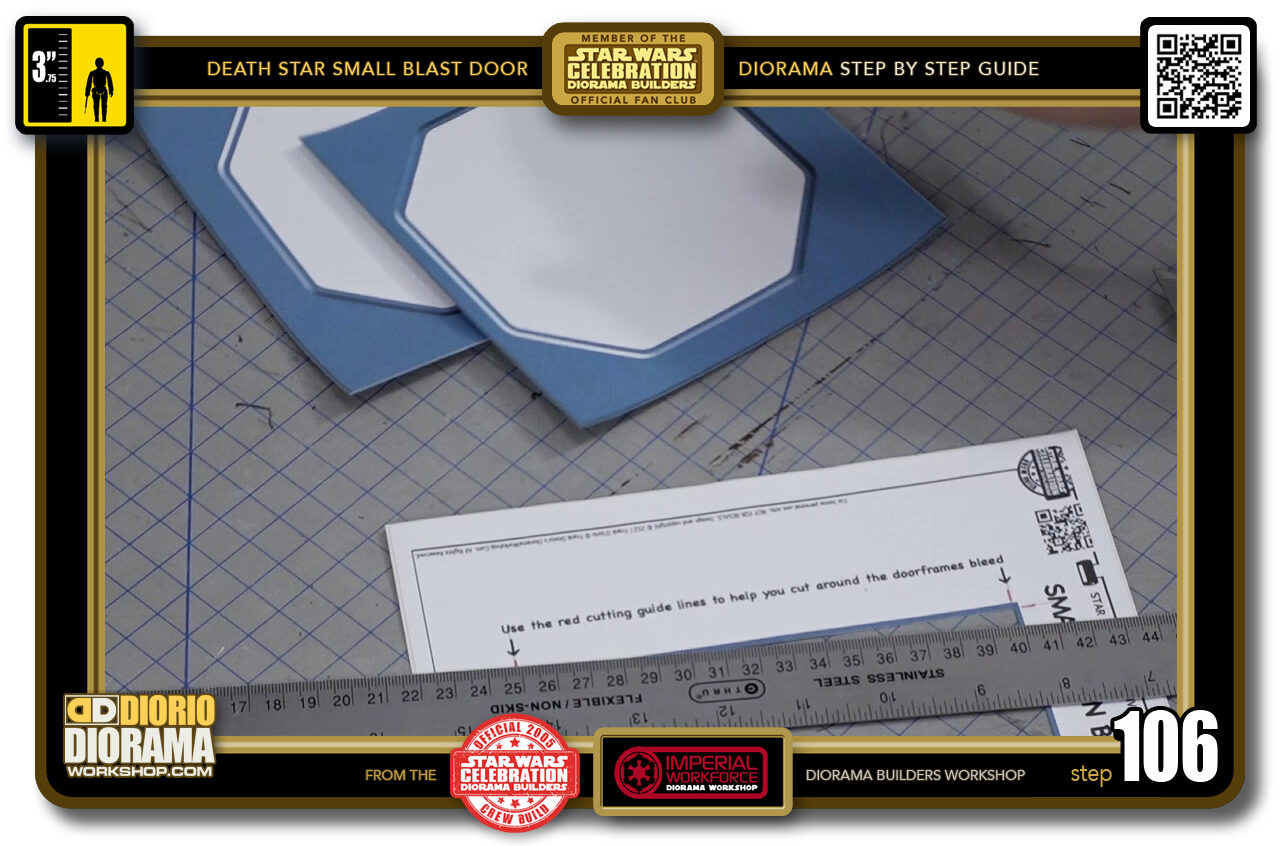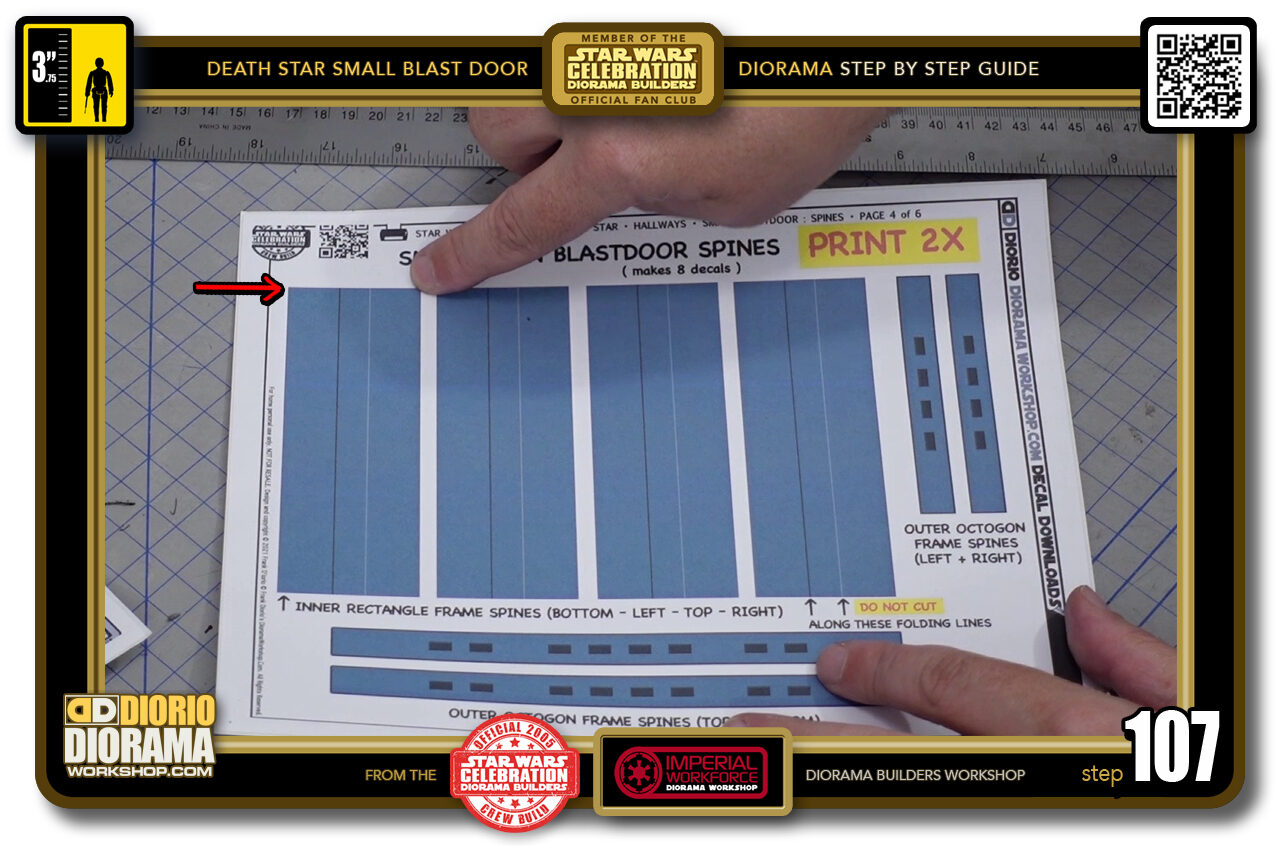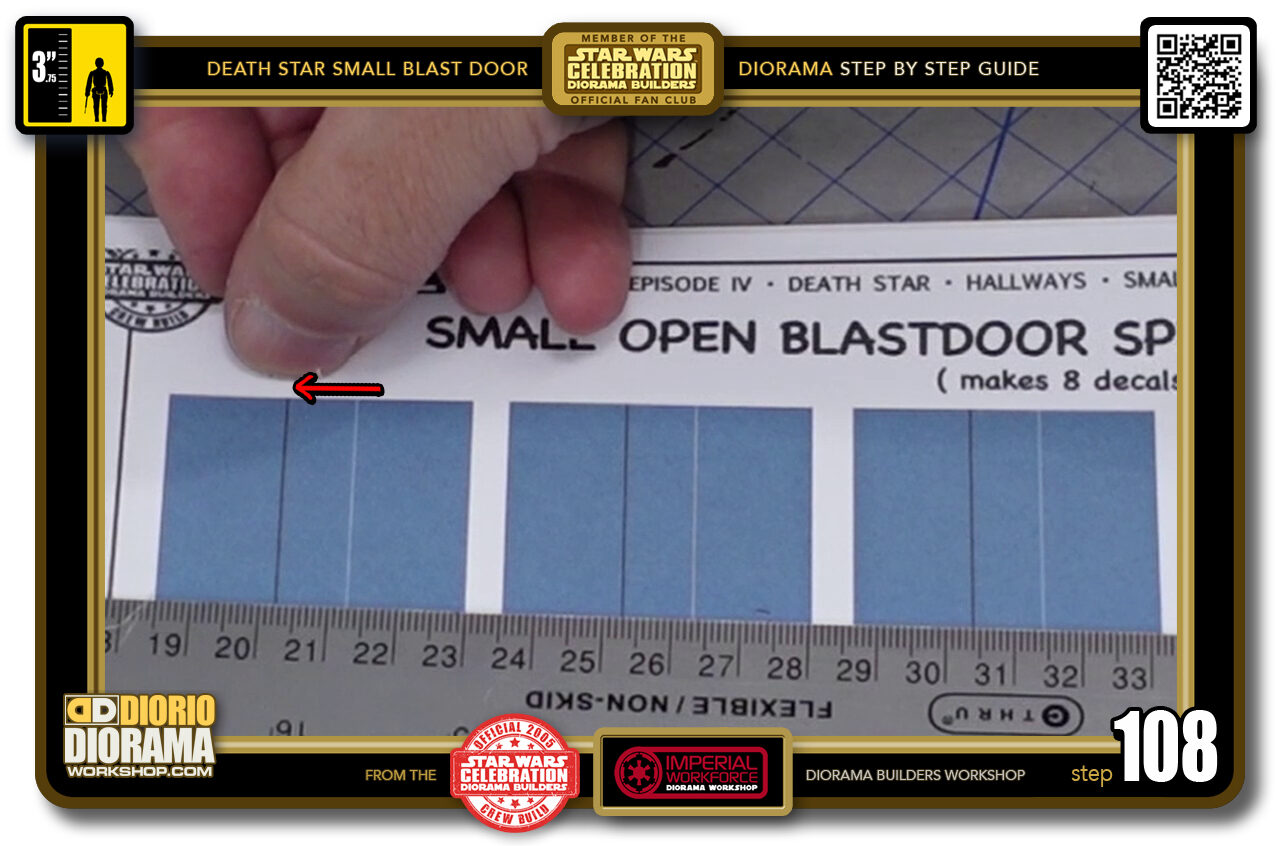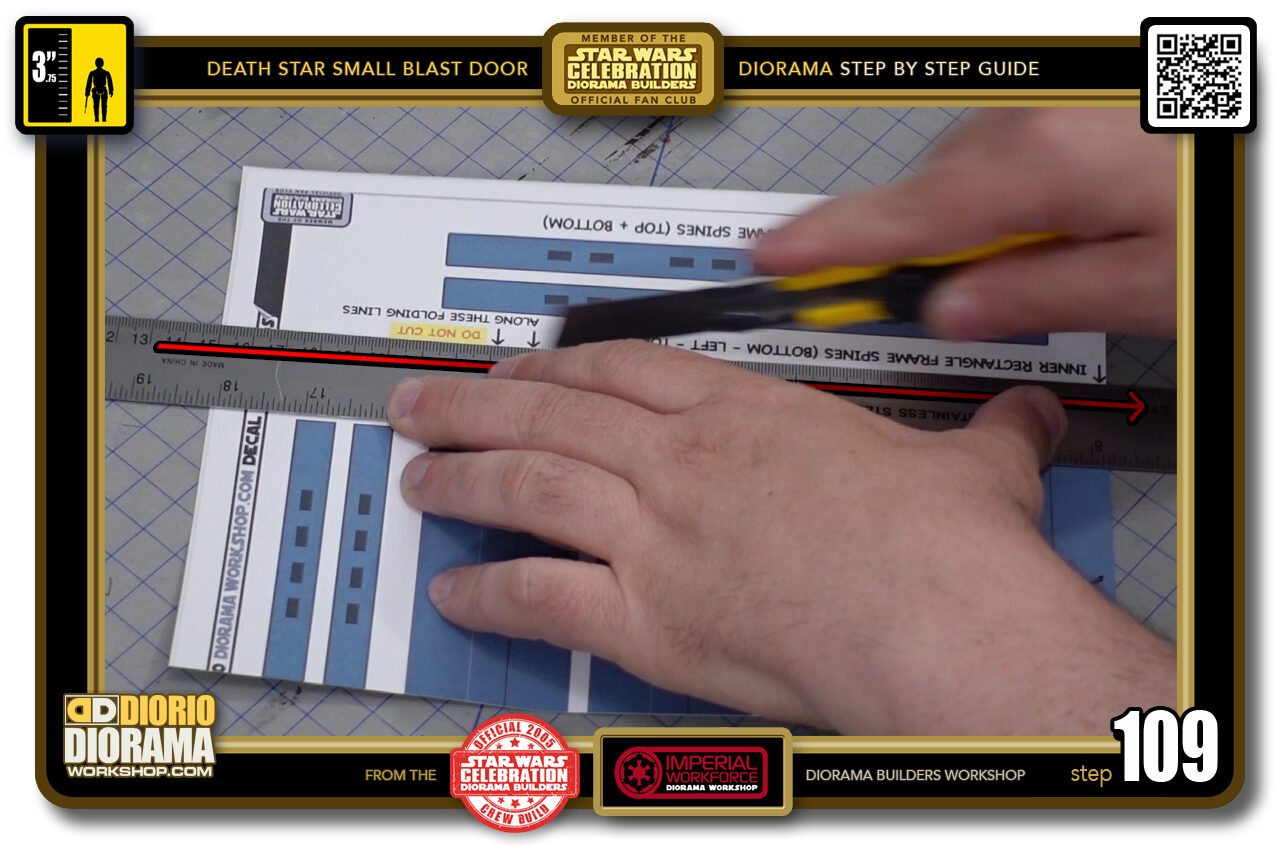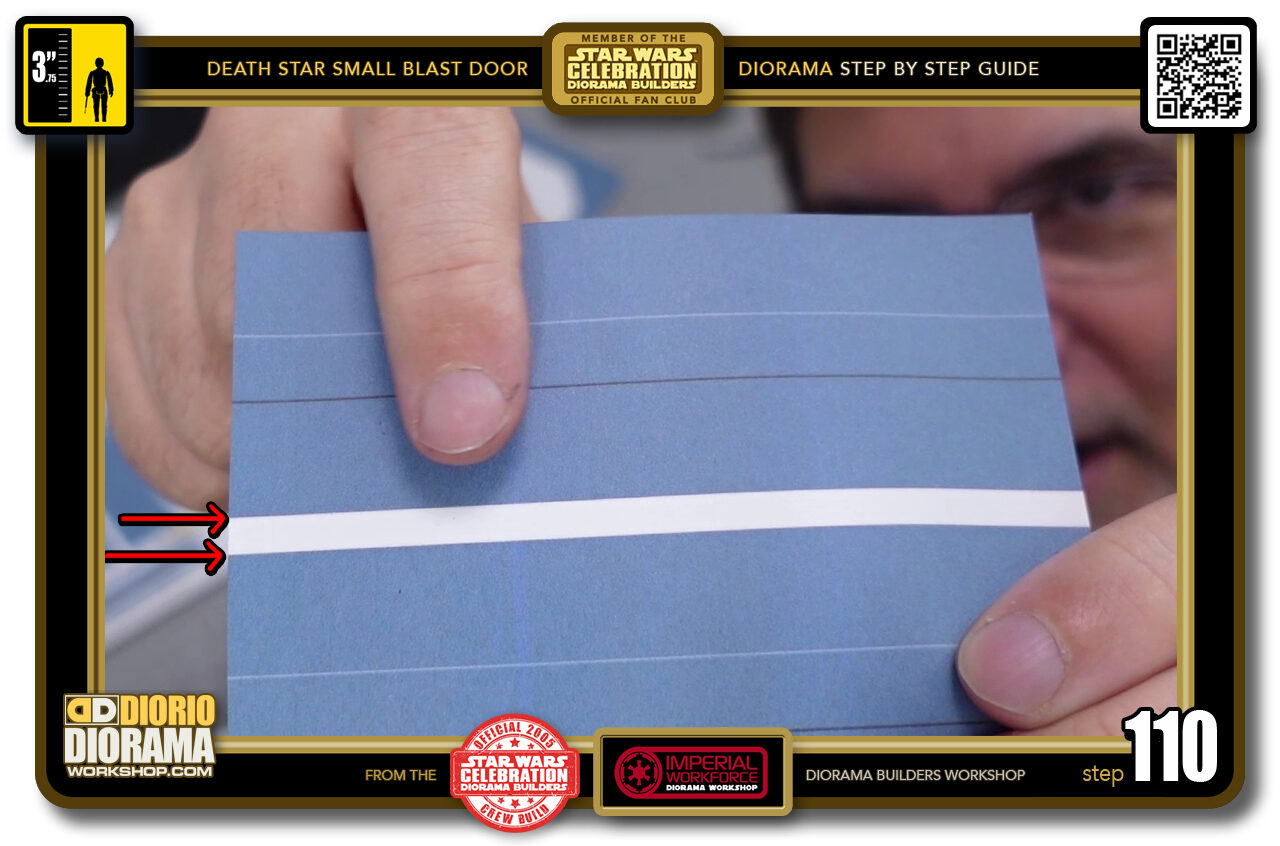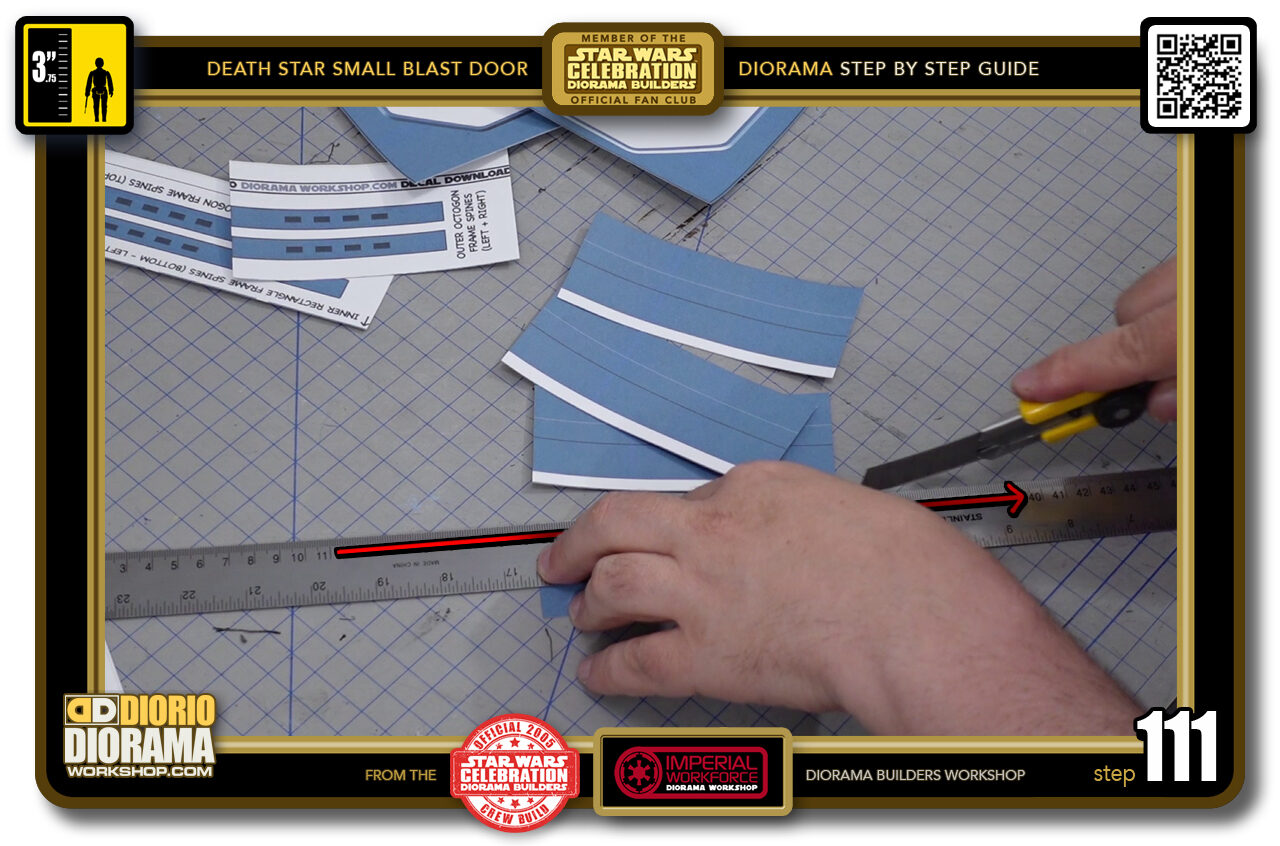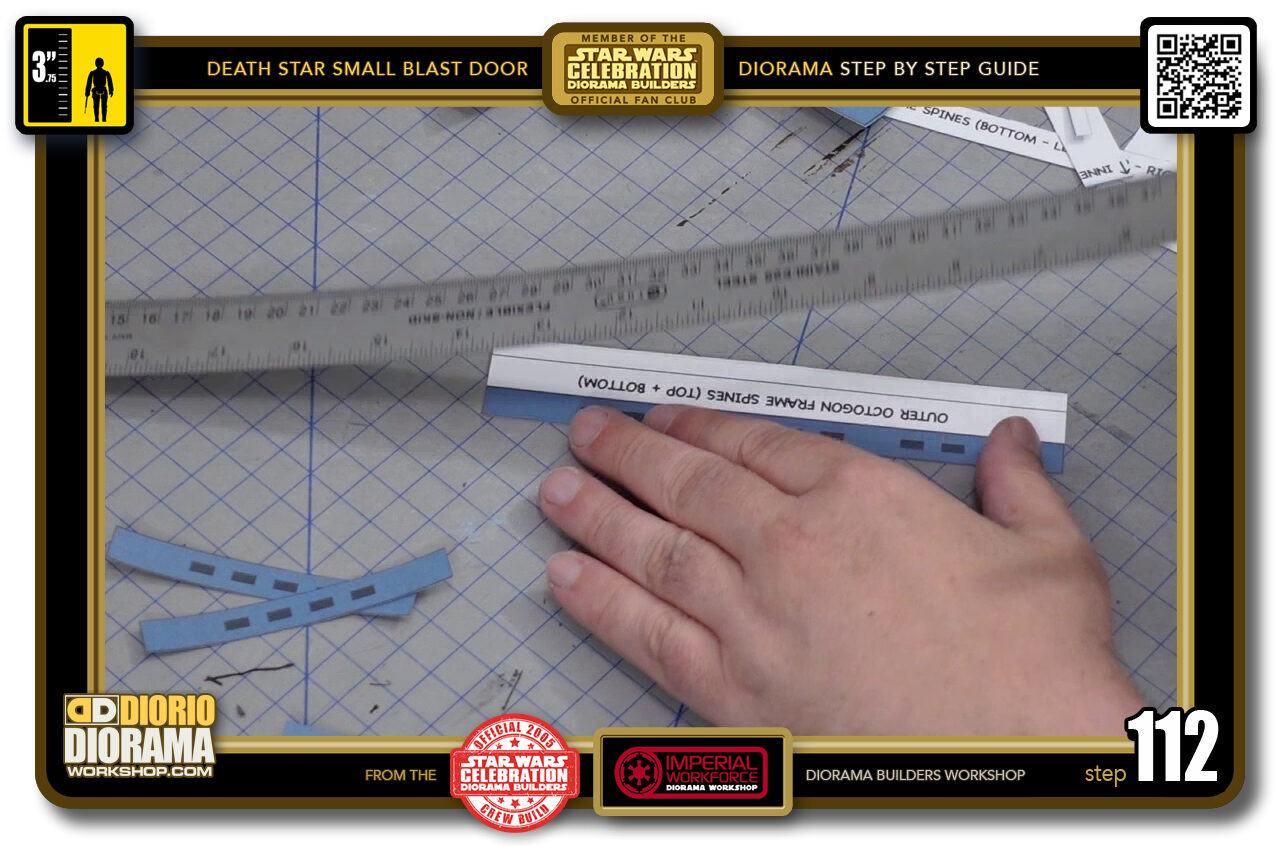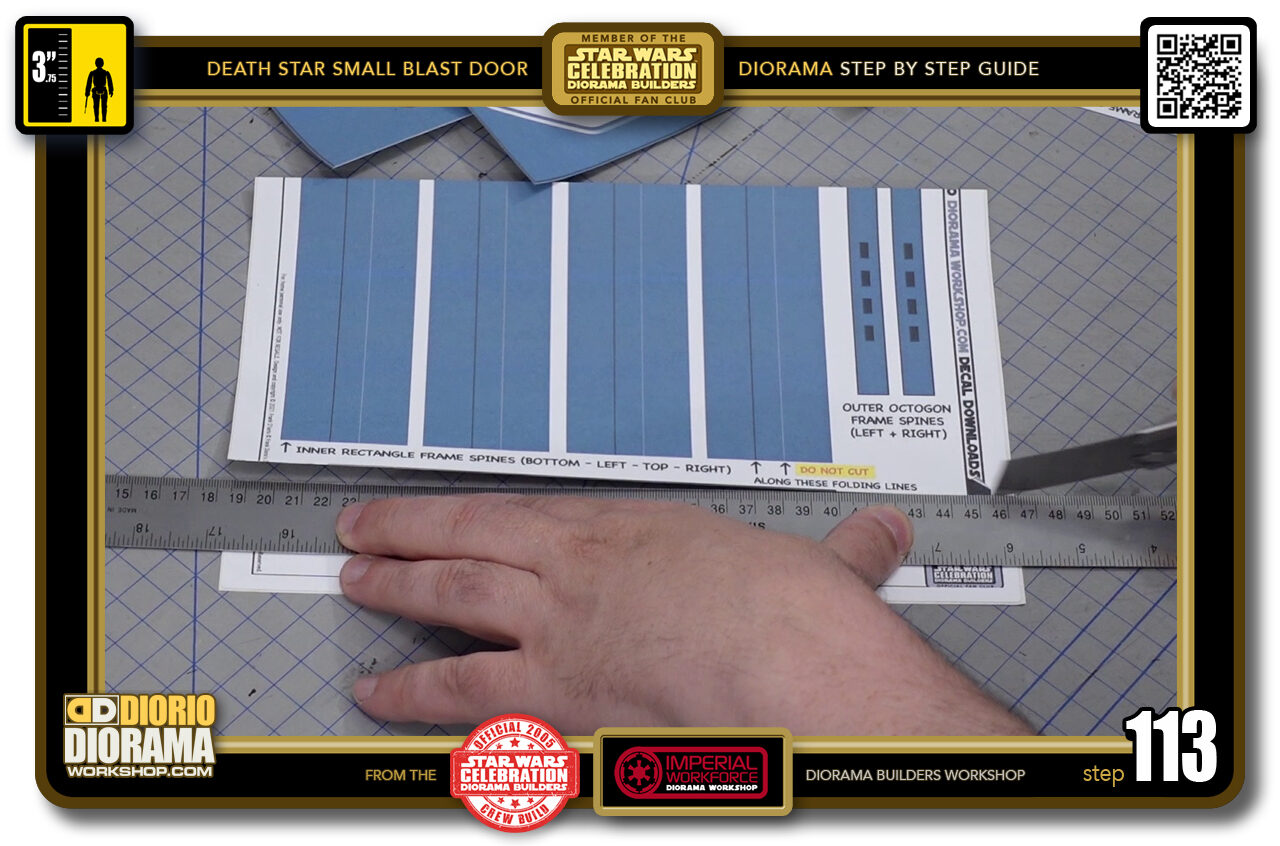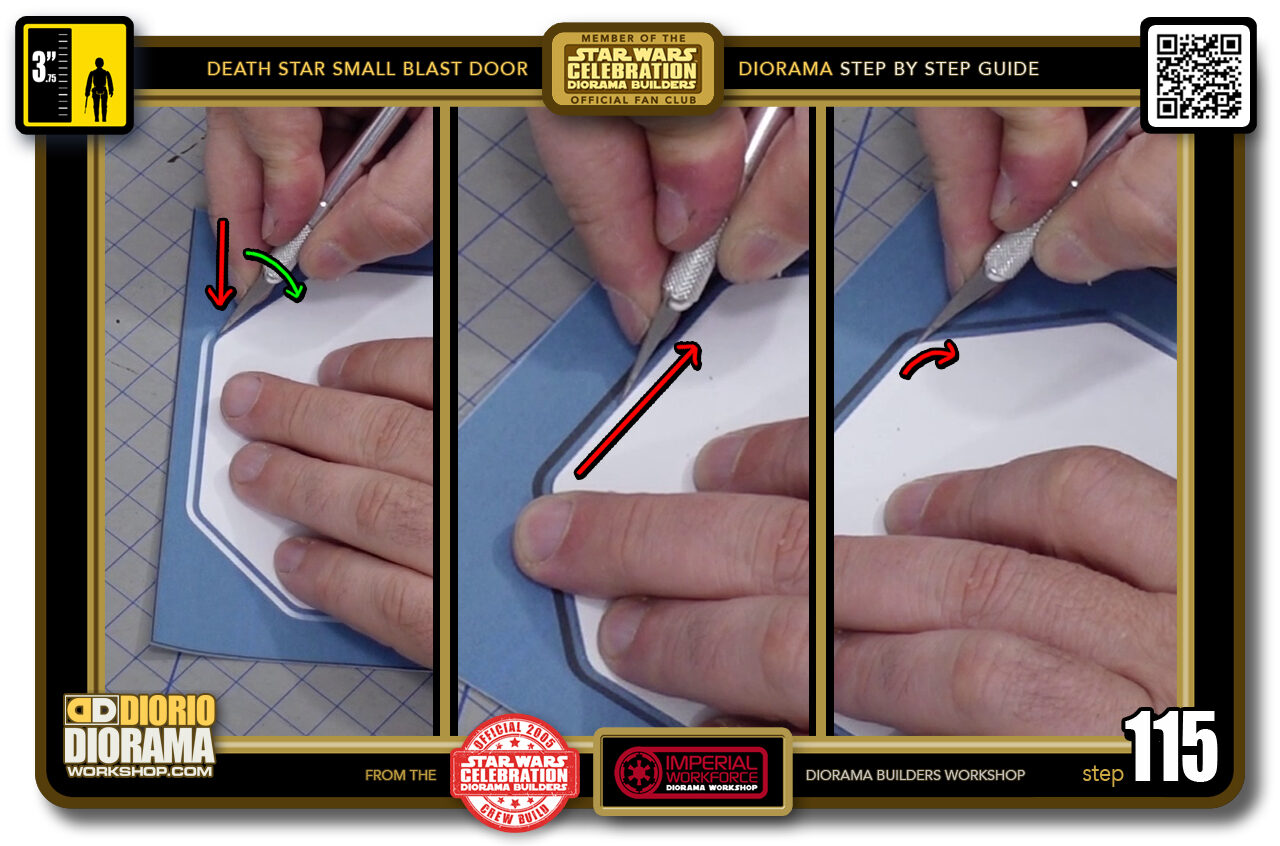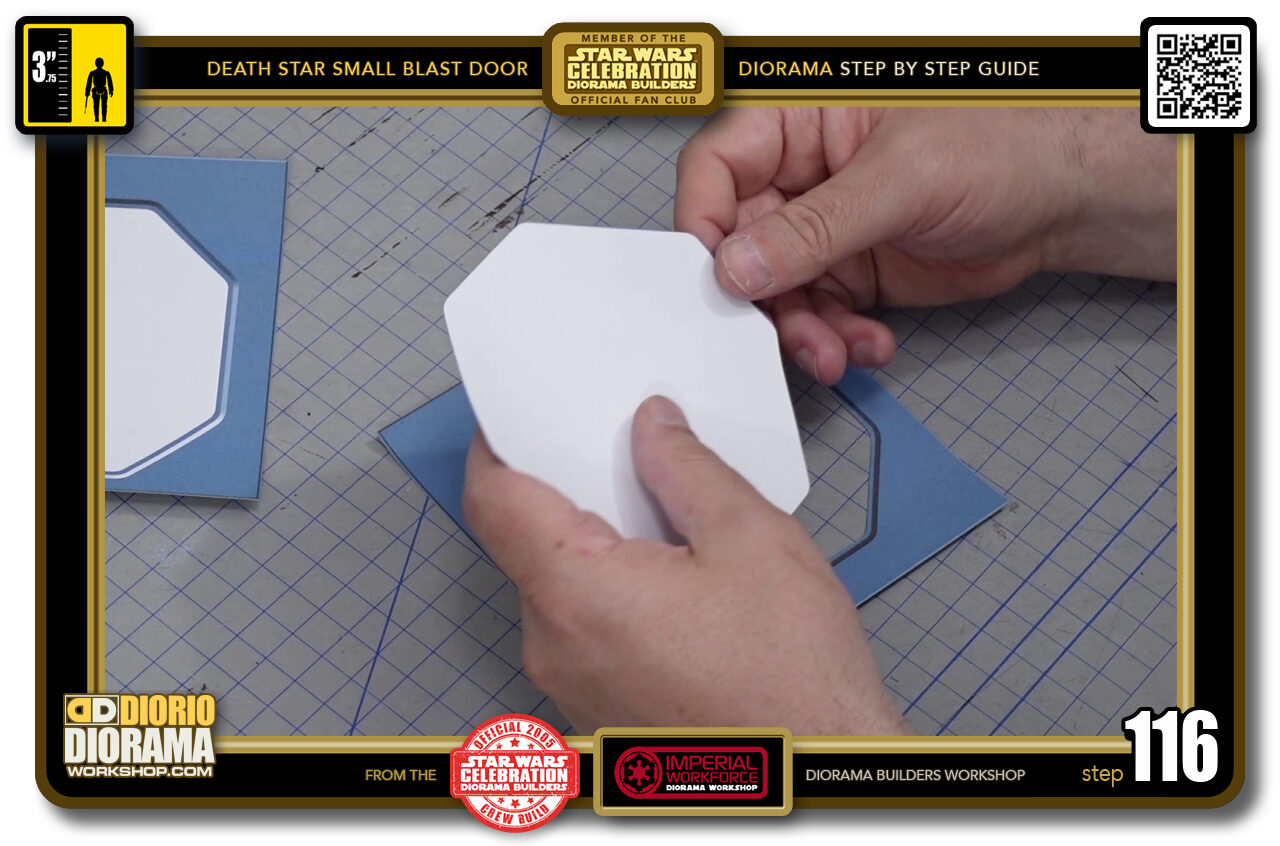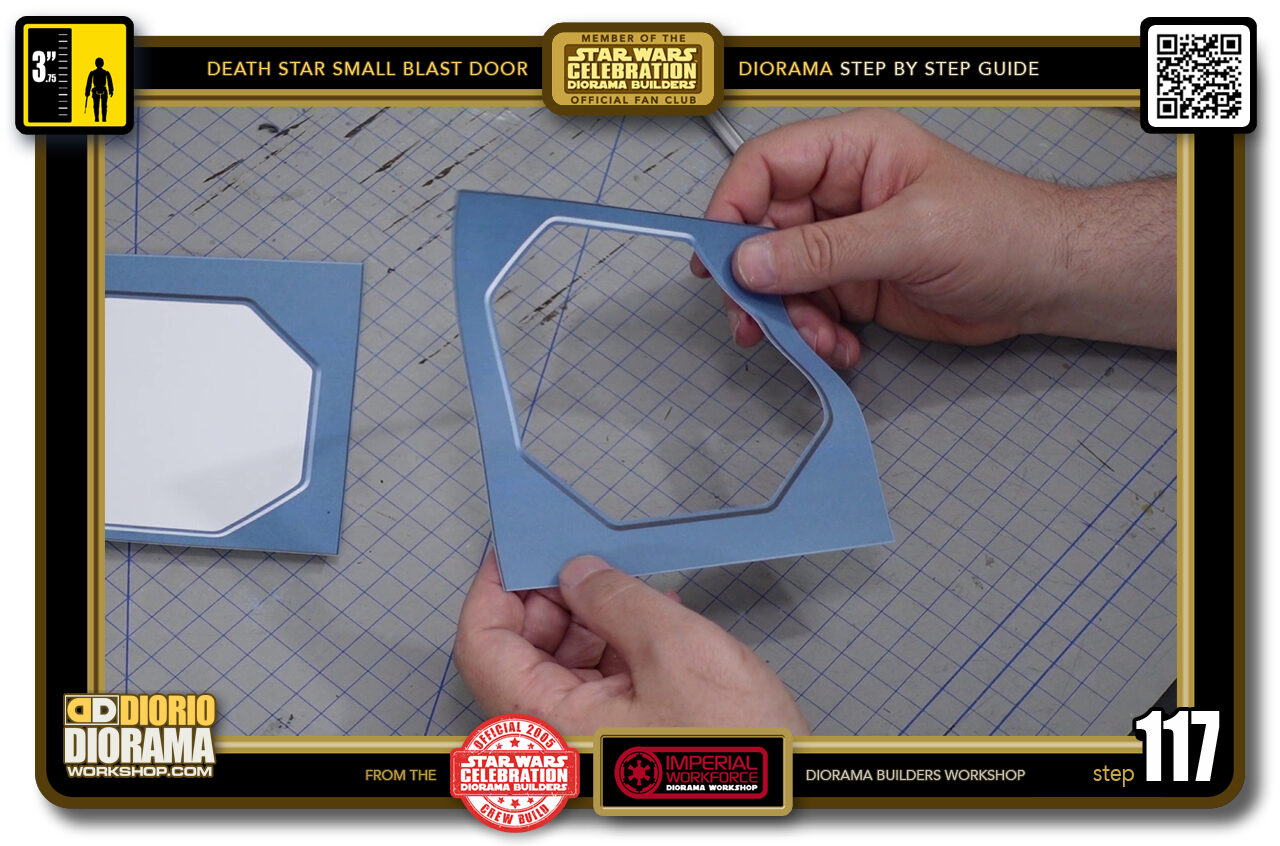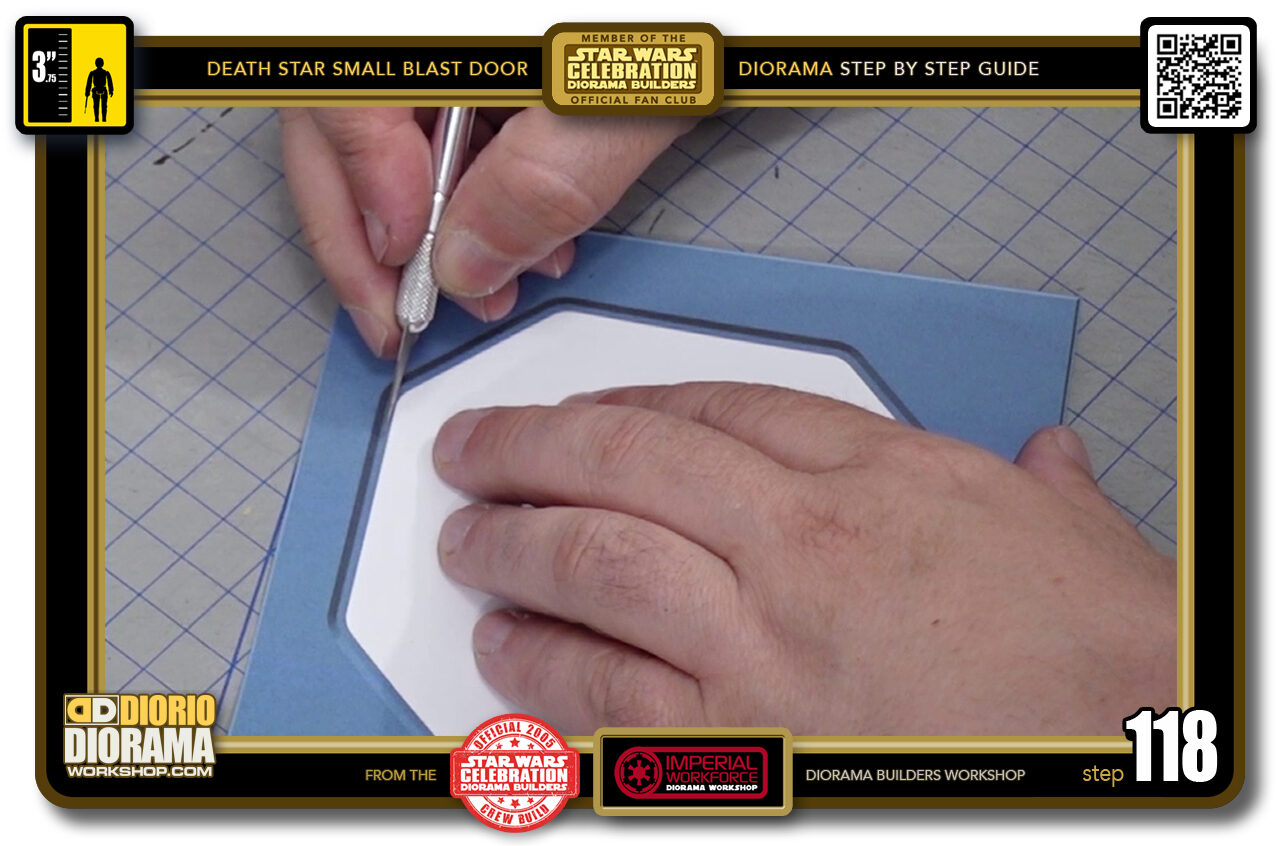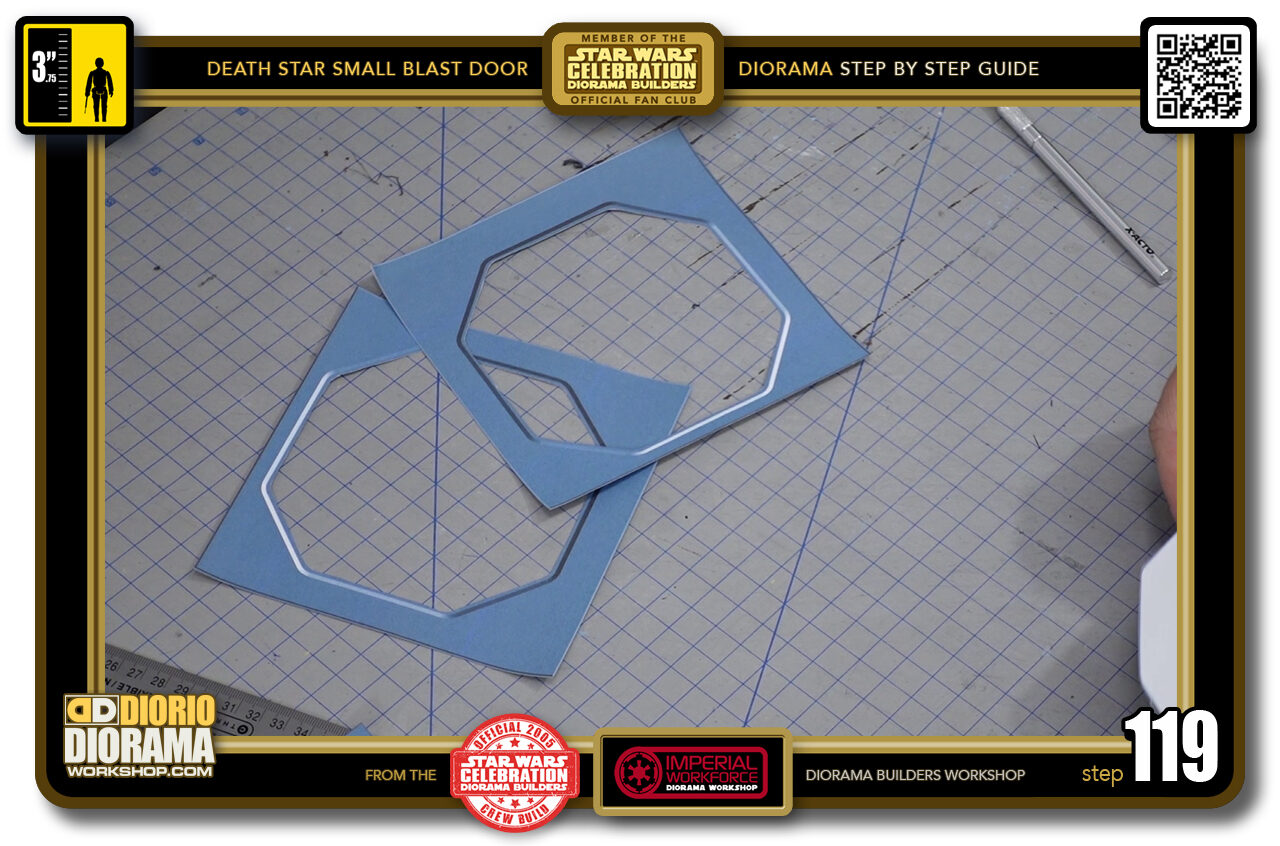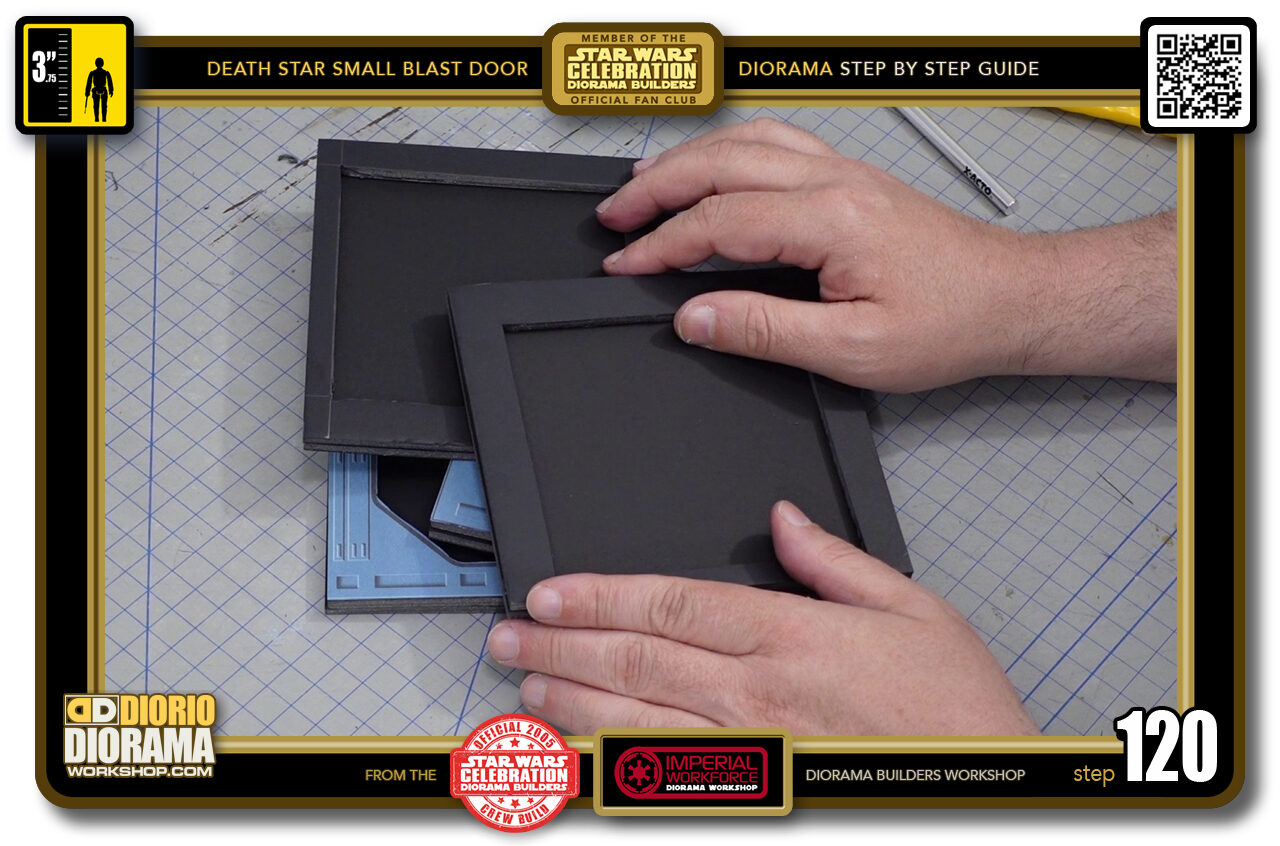- STEP 101 > Align the edges flush and press down lightly until the hot glue cools down a little.
- STEP 102 > Same goes for your square frames. Hot glue all the way around.
- STEP 103 > Flip your frame and align flush as you place it onto the foamcore surface. Press down lightly until the hot glue cools down.
- STEP 104 > Your 4 double thickness frames are ready to be cut. But first... I decided to cut out all the decals so they would be done and ready. If you prefer you can go directly to Step 120 and cut out the interiors and then return here to Step 105 to 119.
- STEP 105 > Let's start cutting the rest of our decal skins. The easiest is the REAR SKIN of your octagonal frames. Simply follow your red guide lines.
- STEP 106 > After a few minutes, your 2 frames will be done (except for the inside that you will cut at Step 115)
- STEP 107 > For the frame spines, there are no red guidelines as you just need to follow along the edge of the actual decals.
- STEP 108 > What you want to make sure is to NOT cut into the white paper where the red arrow points to. You want to cut just a little (1-2mm) into the colour.
- STEP 109 > To make things easier for you, start by slicing your sheet into 2 parts to avoid cutting mistakes into a decal by separating the 2 long horizontal spines from the rest of the pack.
- STEP 110 > For these square inner spines, the WHITE is where you want to cut. DO NOT CUT along the middle FOLDING LINES (pale blue grey and dark blue grey) that my thumb is pressing on.
- STEP 111 > Align your ruler just inside the colour (1-2mm) and slice all the way through on all sides.
- STEP 112 > It's the same trules for the long horizontal octagonal spines (the ones with the little dark rectangles inside the shape). Just align your ruler and slice all the way around.
- STEP 113 > Now repeat the same cuts on your 2nd decal sheet.
- STEP 114 > All of your spines are now done. You can put these aside for now.
-
STEP 115 > Time to cut the inside of your REAR octagonal frame skin. Use your X-Acto PEN as you did to cut out the front, but because you are only dealing with the thickness of the decal paper itself, it will be easier to round the corners and get a better cut.
Poke your blade down into the starting point, lower your blade closer to the mat, almost parallel to the surface and slice across to a corner. When you reach the rounded angle, slow down and use your wrist to allow the blade to move in a natural flowing movement. Continue down straight until you reach the other corner. repeat until you connect with your starting cut.
- STEP 116 > You should have no problem popping out your center. This you can throw away now as you won't need it for the build.
- STEP 117 > Your octagonal frame REAR skin is complete.
- STEP 118 > Repeat steps 115 to 117.
- STEP 119 > Your decals are ready, put them aside for now unless you already cut all your inner foamcore frames, which in that case you can warp to Step 155.
- STEP 120 > We are ready to cut out the insides of your Double Thick frames.

.
Did you already build this Diorama ? At home or at our Star Wars Celebration Diorama Builders workshop ? Would you like to show it in the site’s GALLERY VISITORS DIORAMAS section, YES ? That is Awesome !!! You can find out all the details on how to email me your photos on the VISITORS SUBMISSIONS INFO page … When I get your photos, I will create your very own page just like this one. You may not realize it but work does inspire others to join in the fun of making Action Figure Dioramas.
.
NOT FOR RESALE ALL Decals, tutorials and artwork are ©FrankDiorio (dioramaworkshop.com) and offered FOR FREE to the fans – that would be you ? so you can build and display my diorama designs in your very own home. I realize I cannot control what one does with my graphics once I place them on the web, I can only ask you as one fan to another, please respect the artist and do not be that jerk who uses my designs and tutorials to build a copy of my work only to sell it on EBAY or trade/sale groups and forums. Thank You. Frank.
.

.
.
If you have a facebook account, why not join the Official Diorama Builders Fan Club today, simply click the logo link below.
 .
.
Catch up with fellow visitors and exchange stories, read cool interviews with the crew, exchange photos, fun surprises and grab some FAN ONLY merchandise next year at actual future conventions ?
.
©2021 Frank Diorio DioramaWorkshop.Com
.
IF YOU LIKE WHAT YOU SEE, PLEASE SHARE WITH YOUR FRIENDS
USING THE SOCIAL MEDIA BUTTONS BELOW