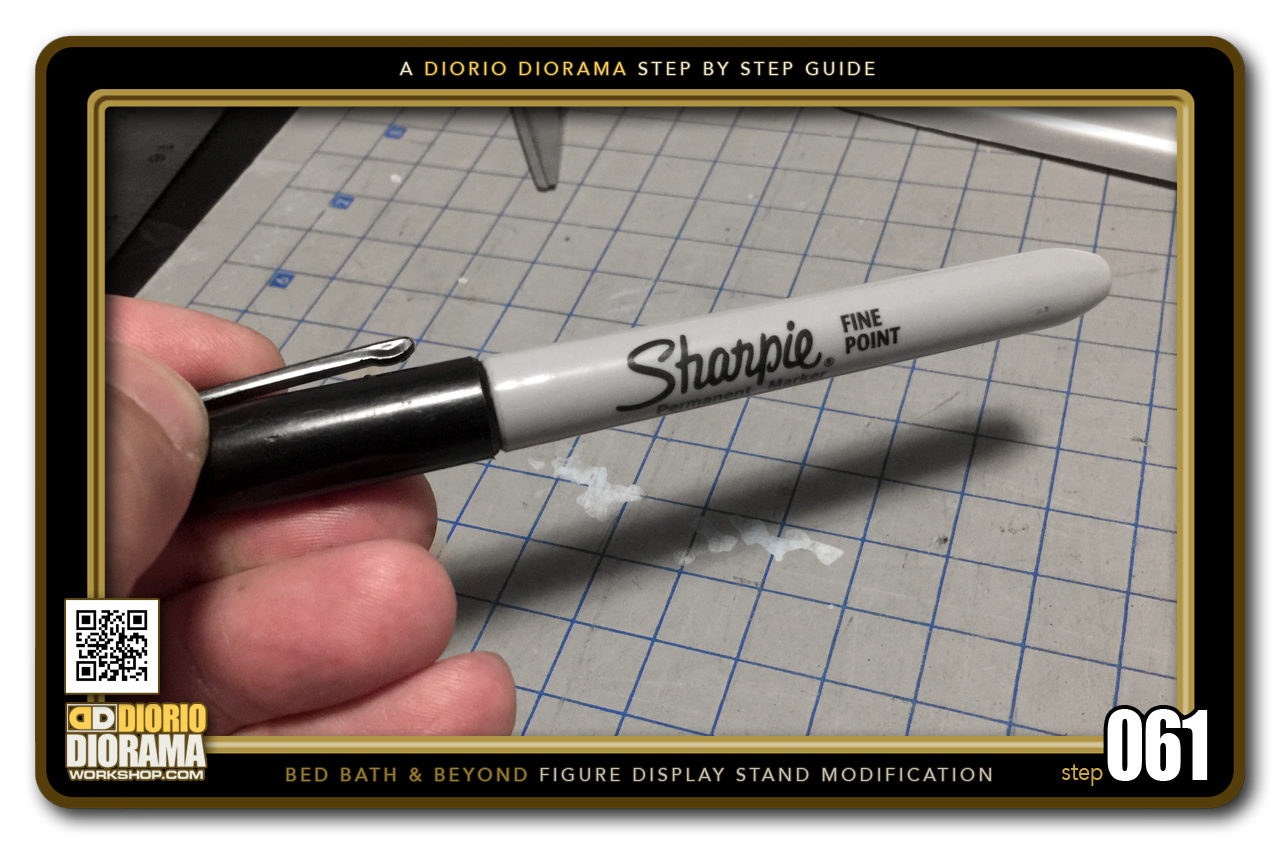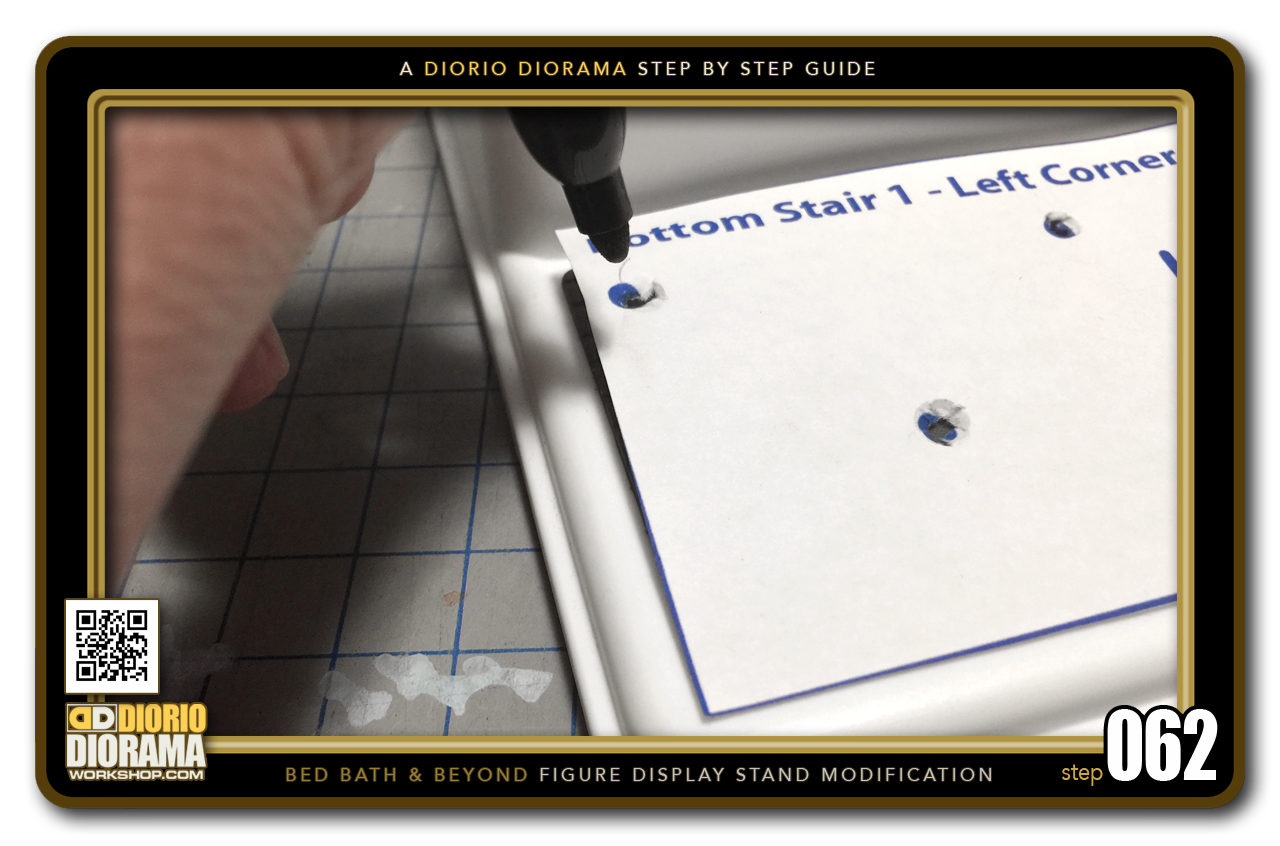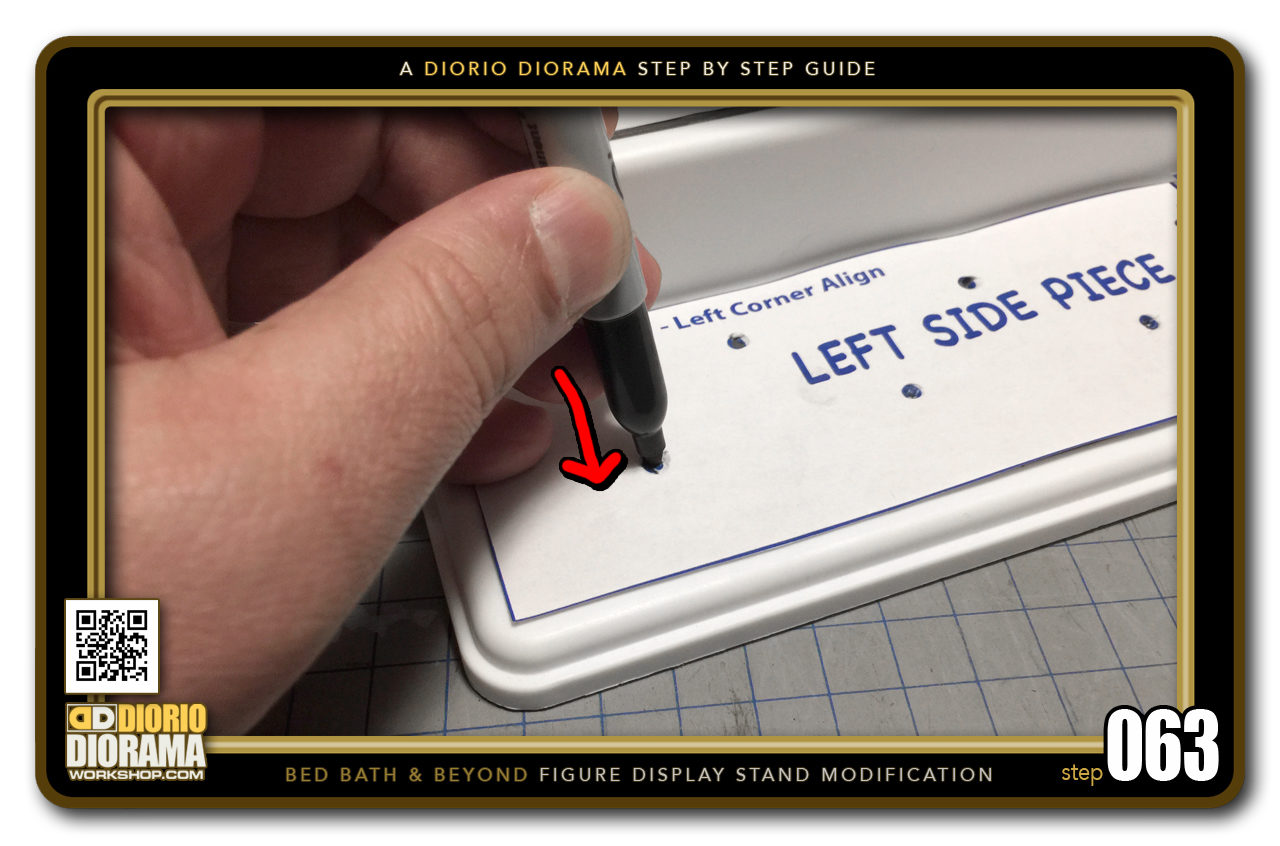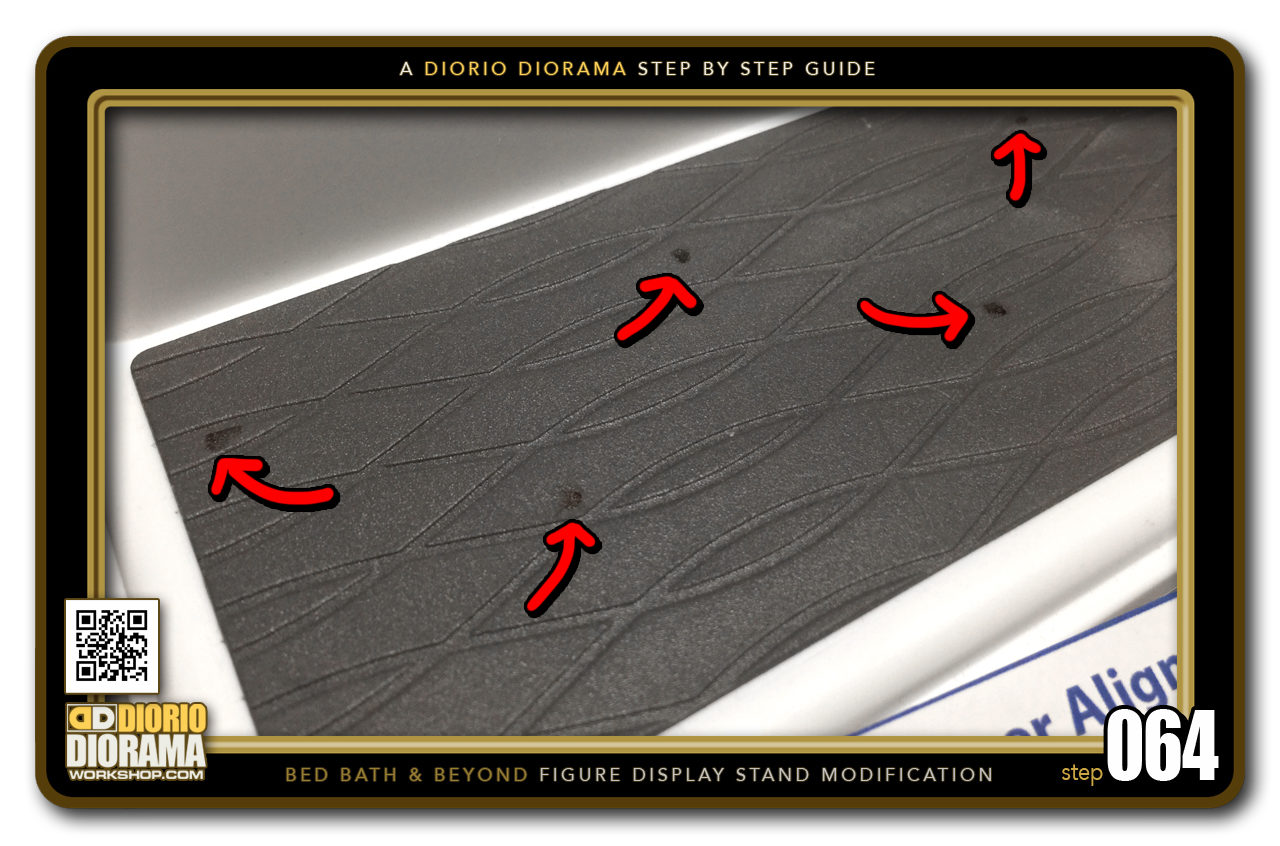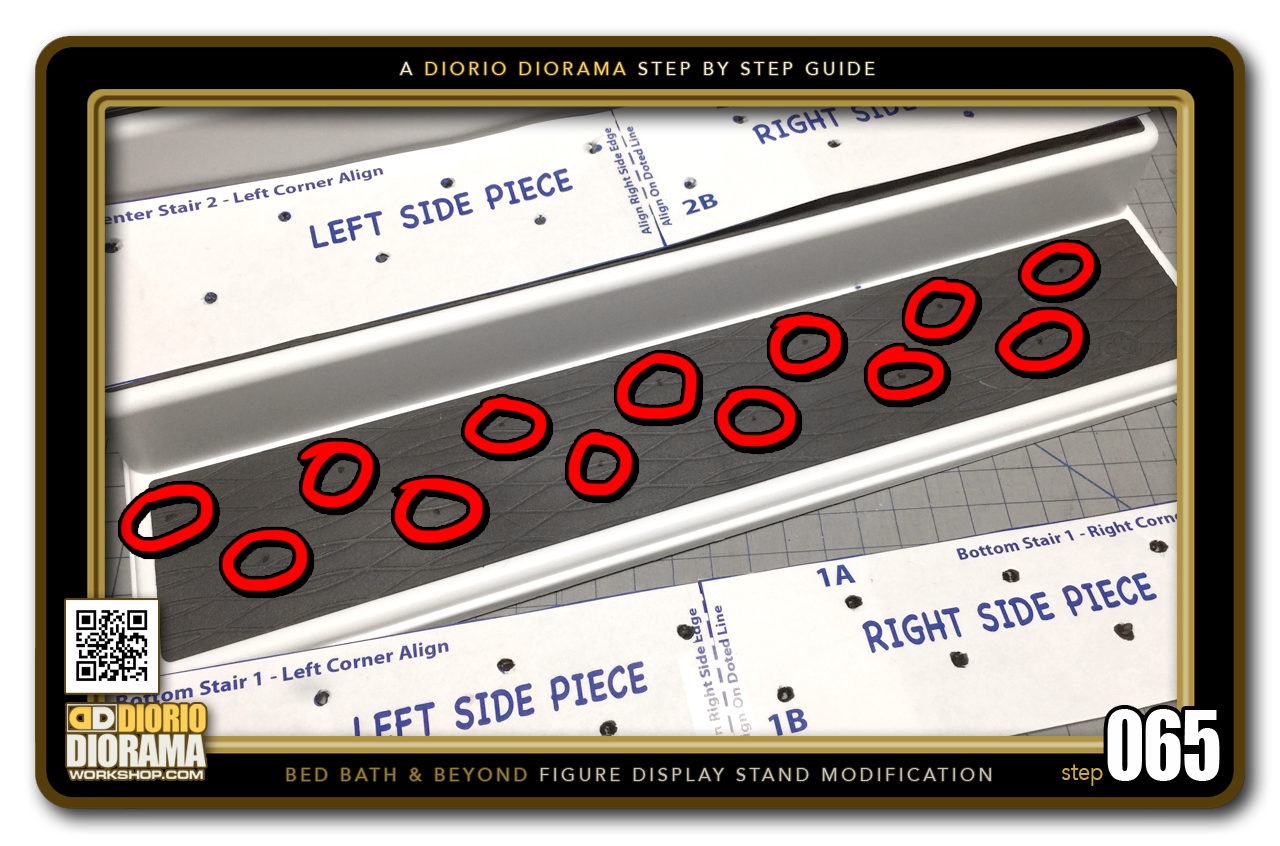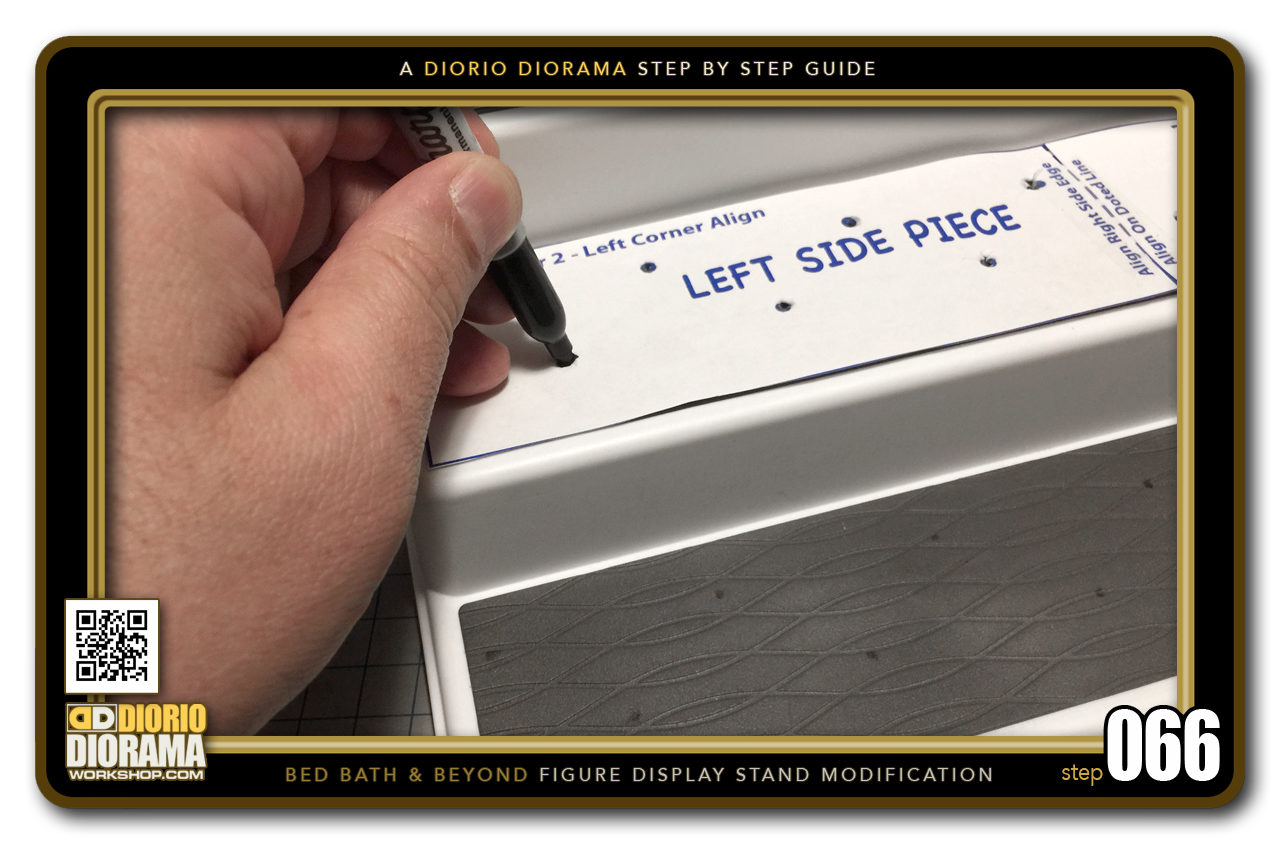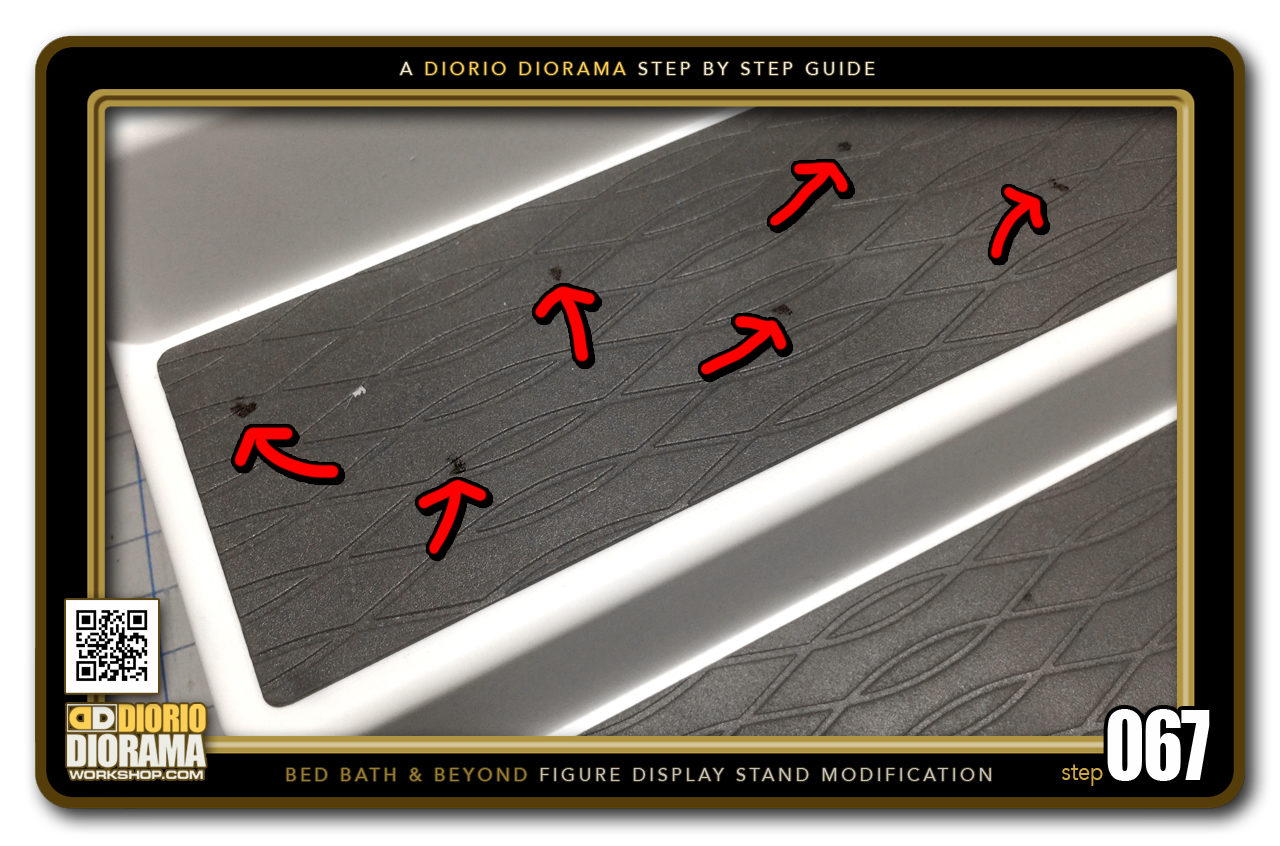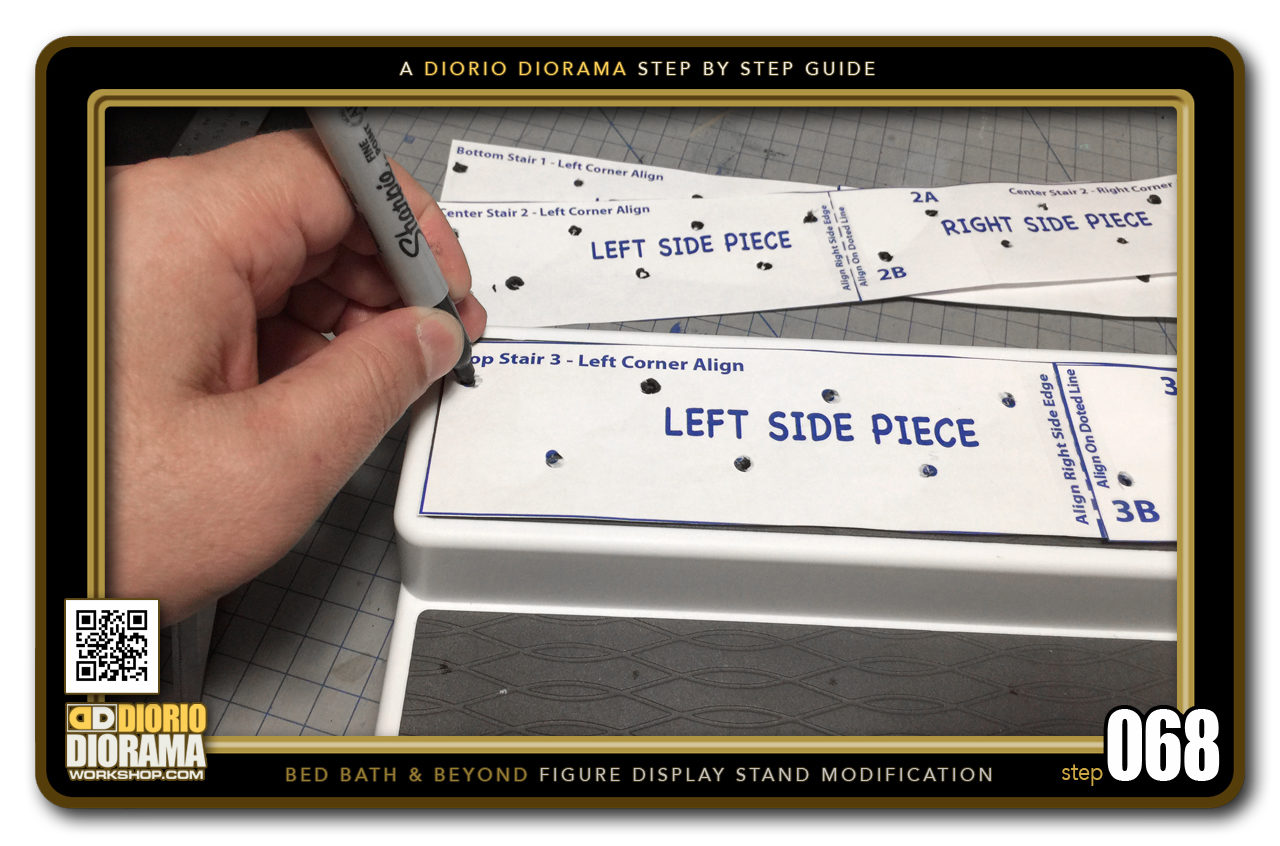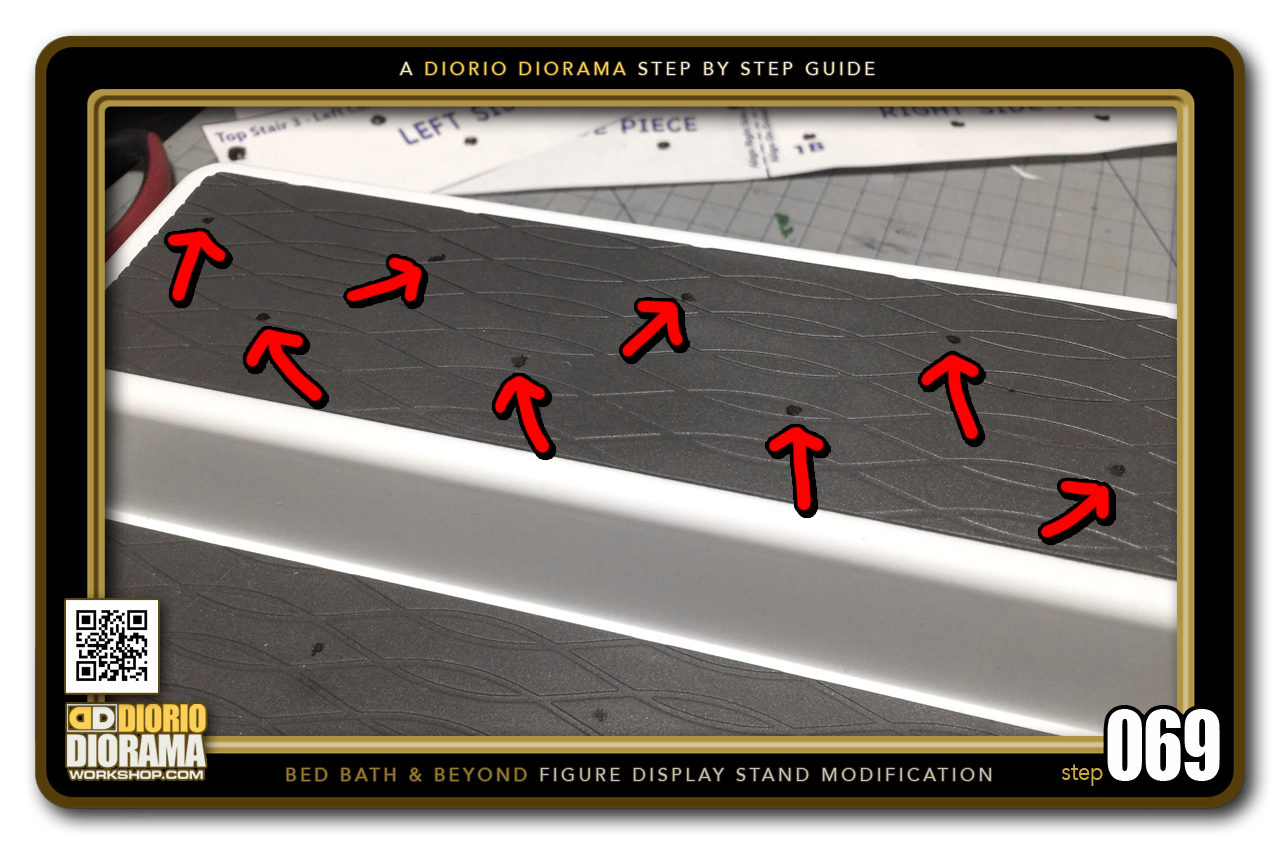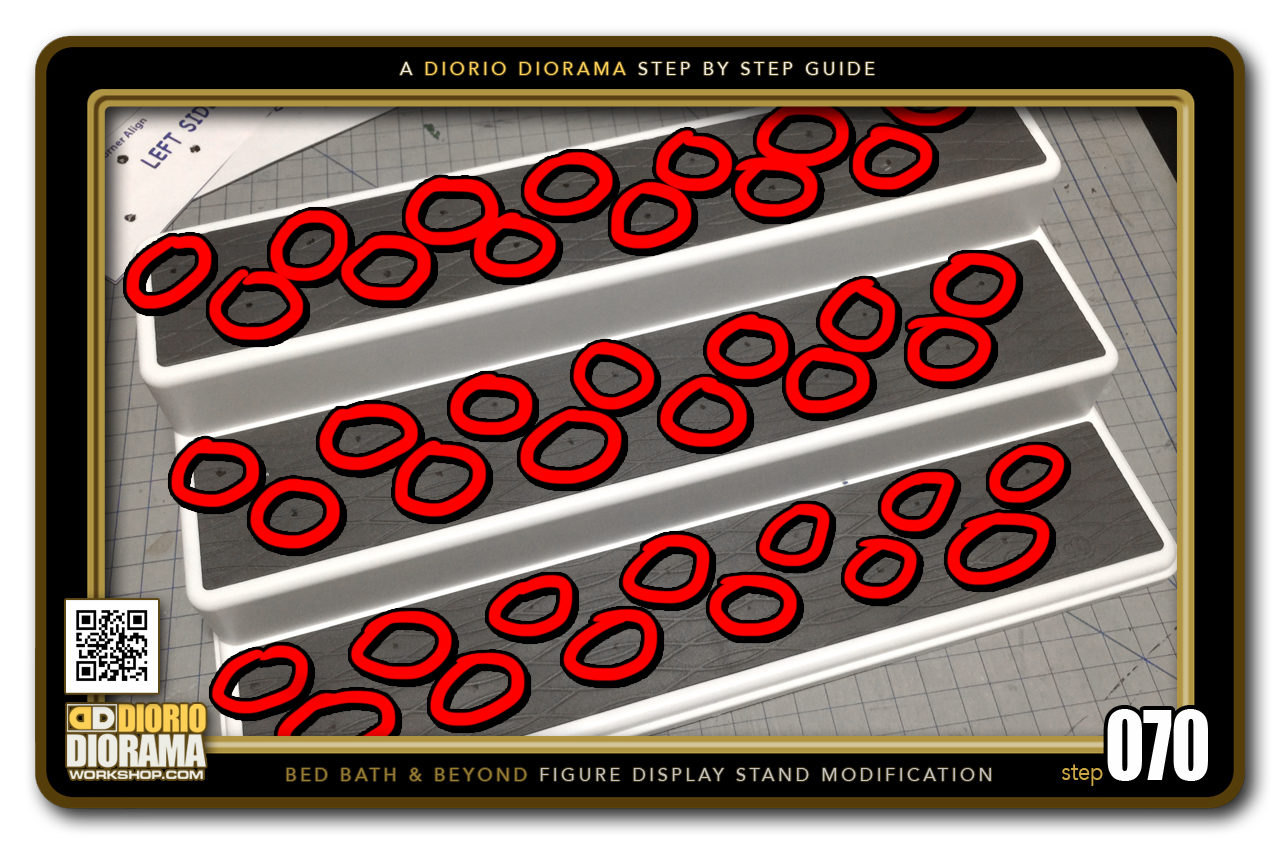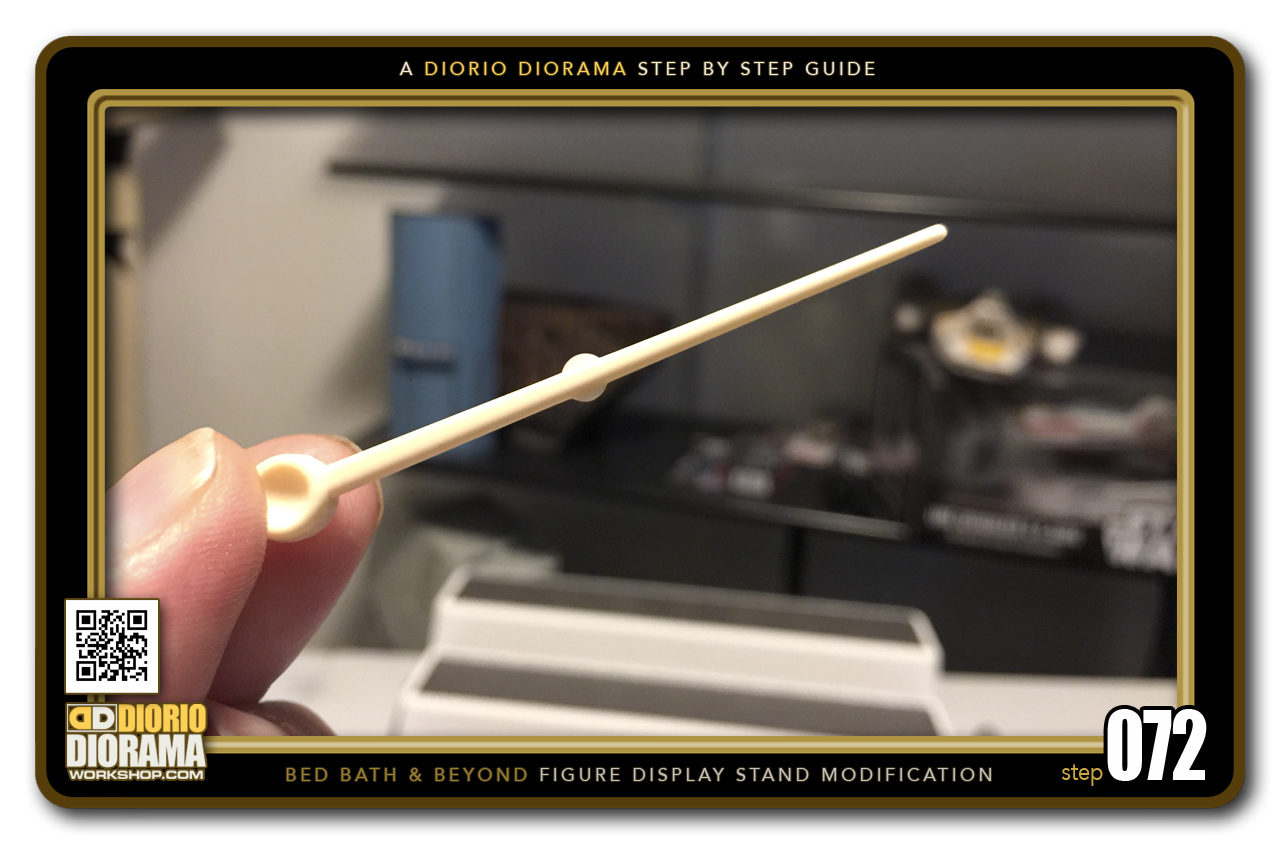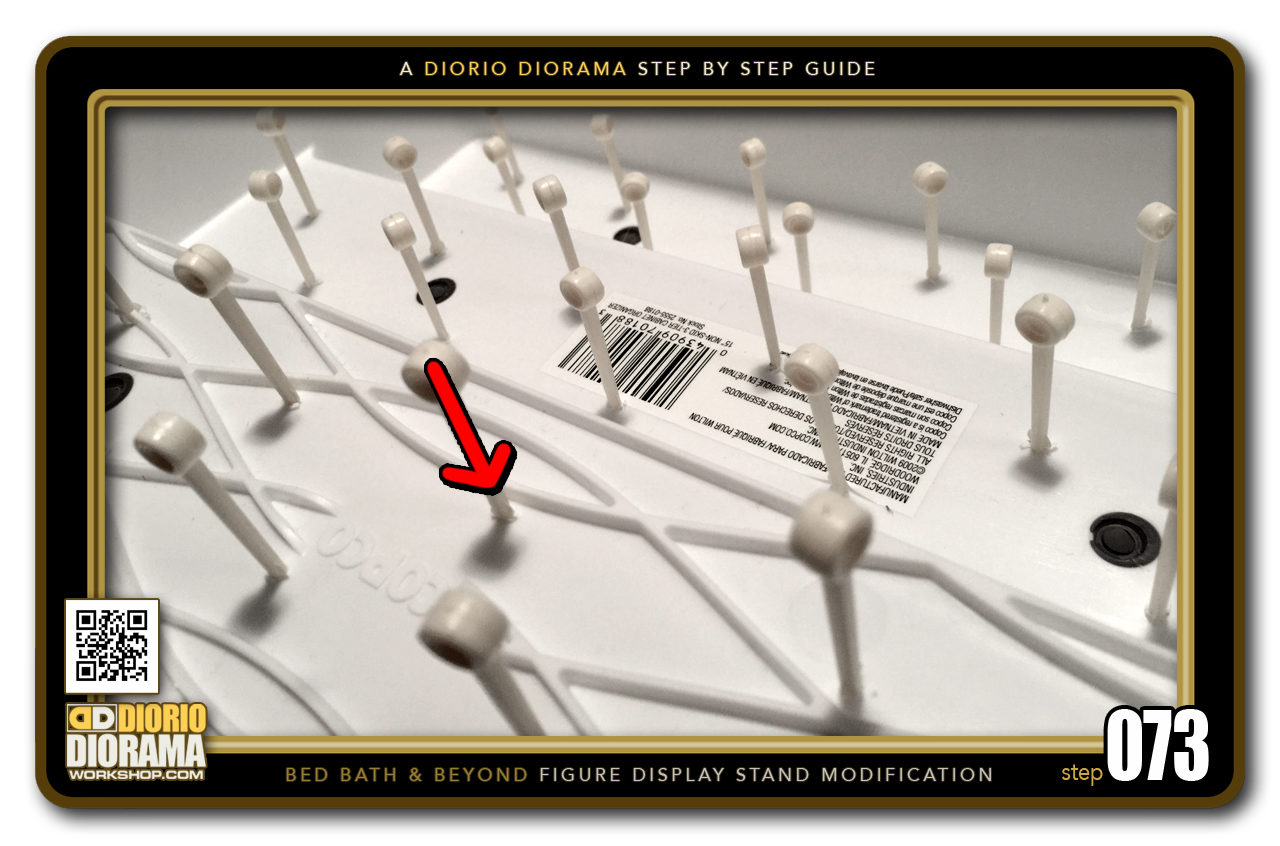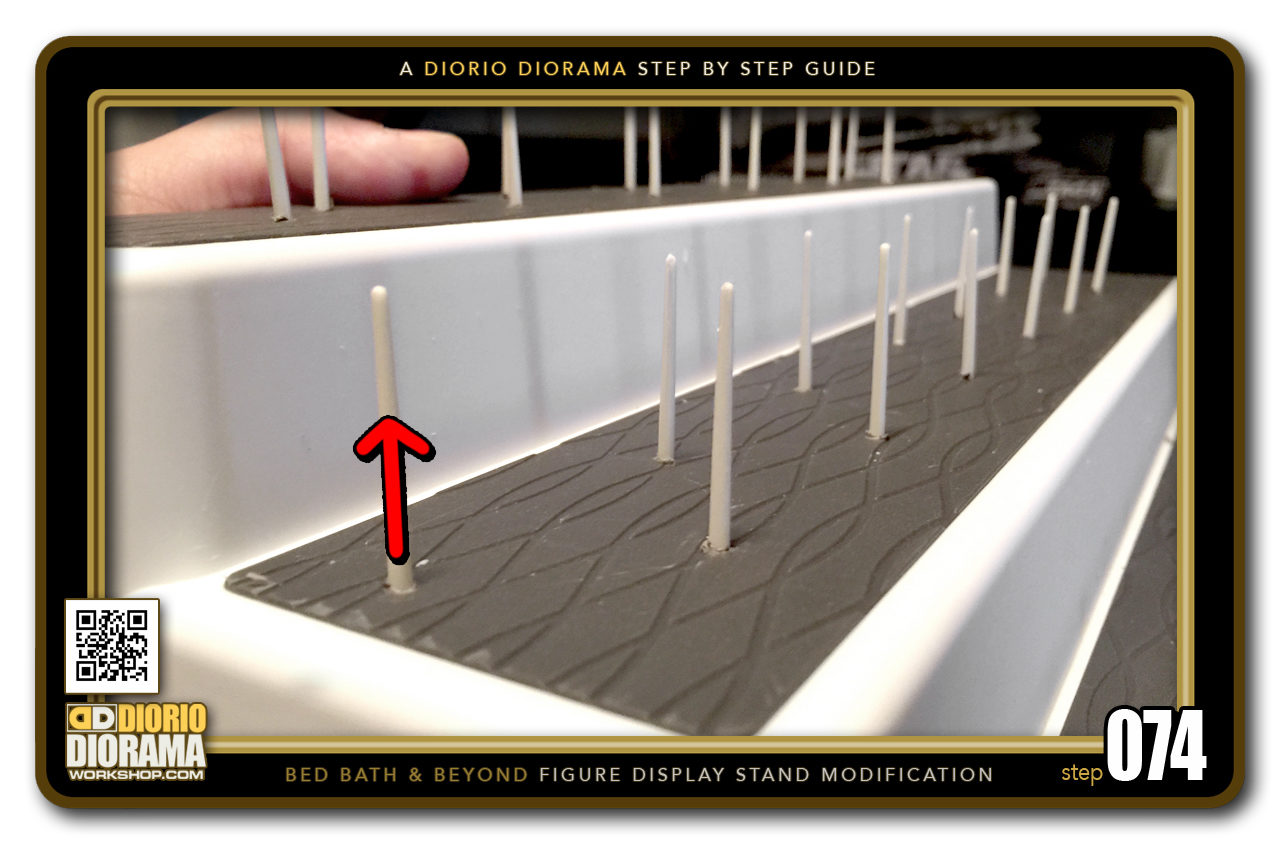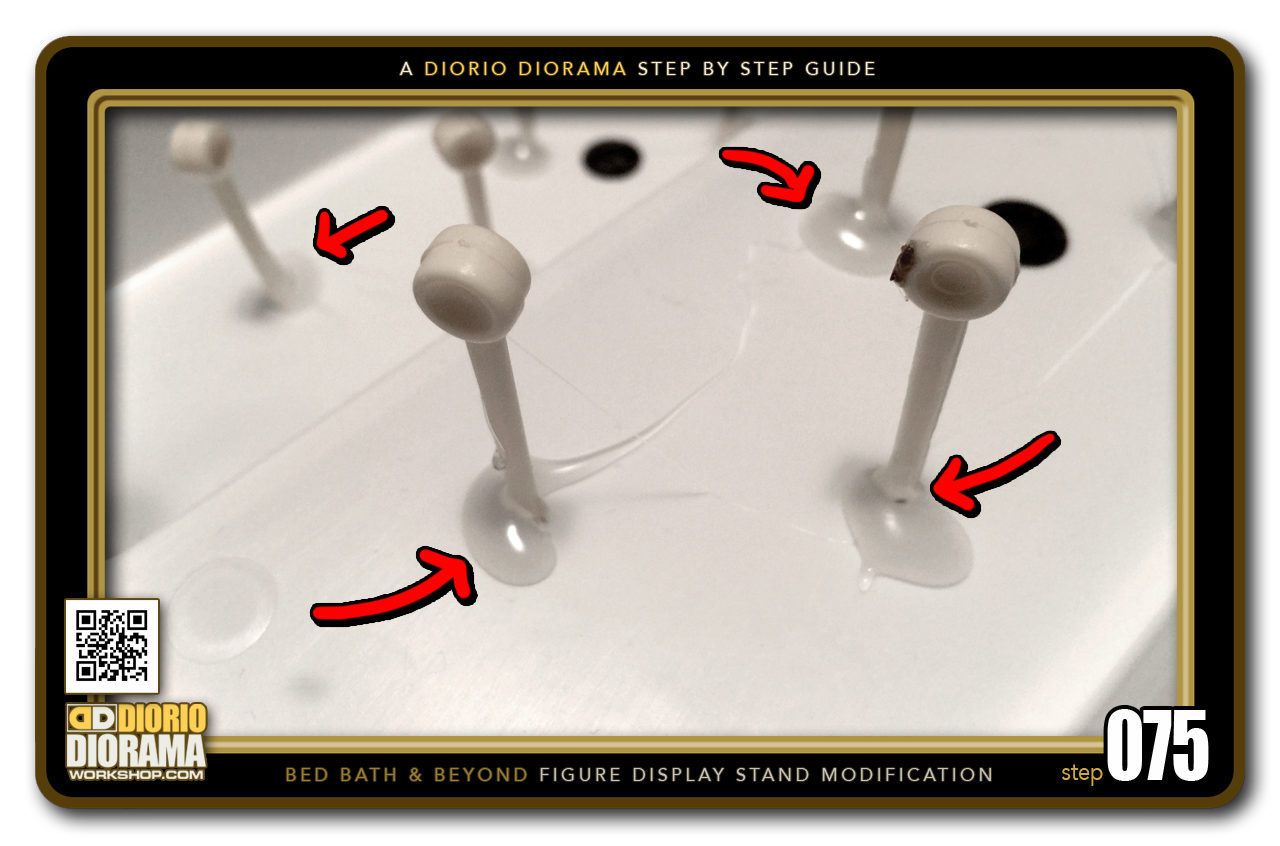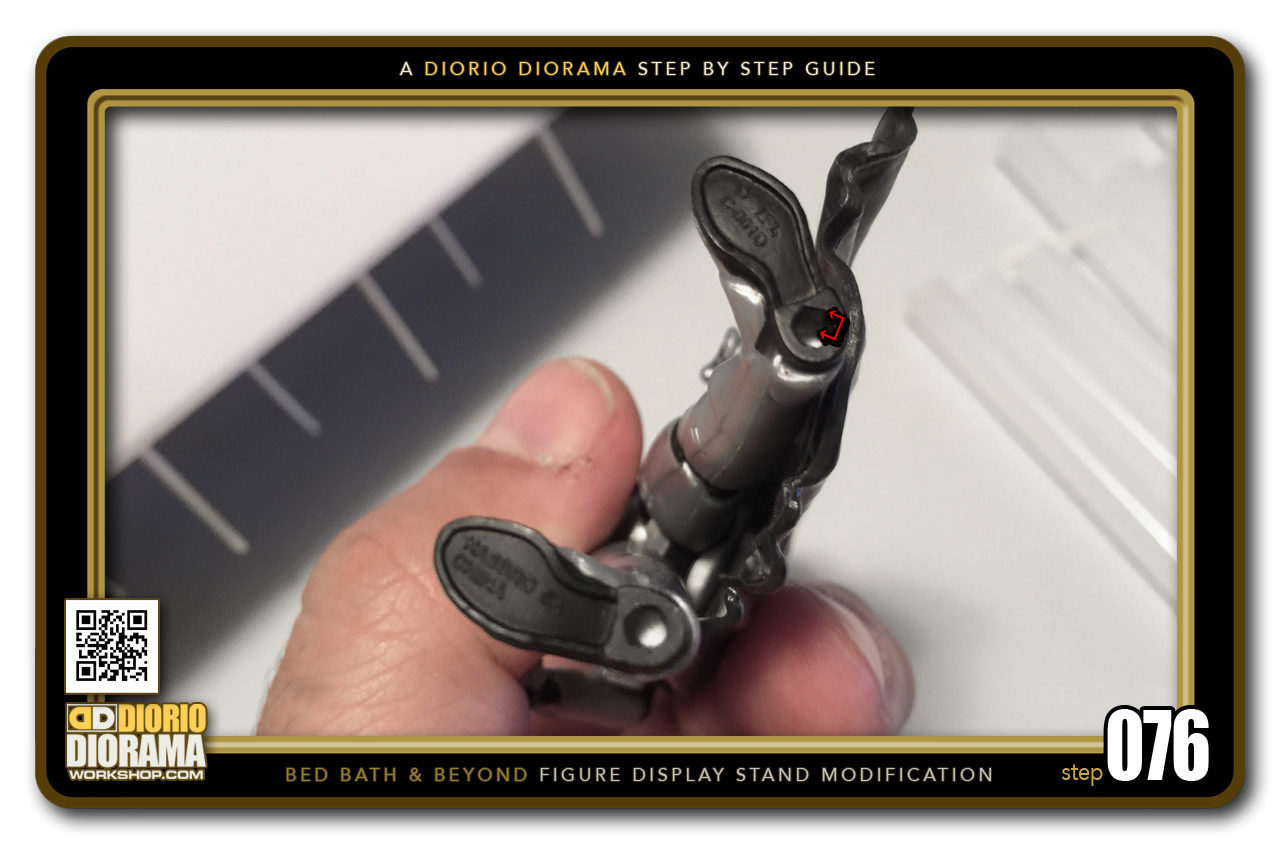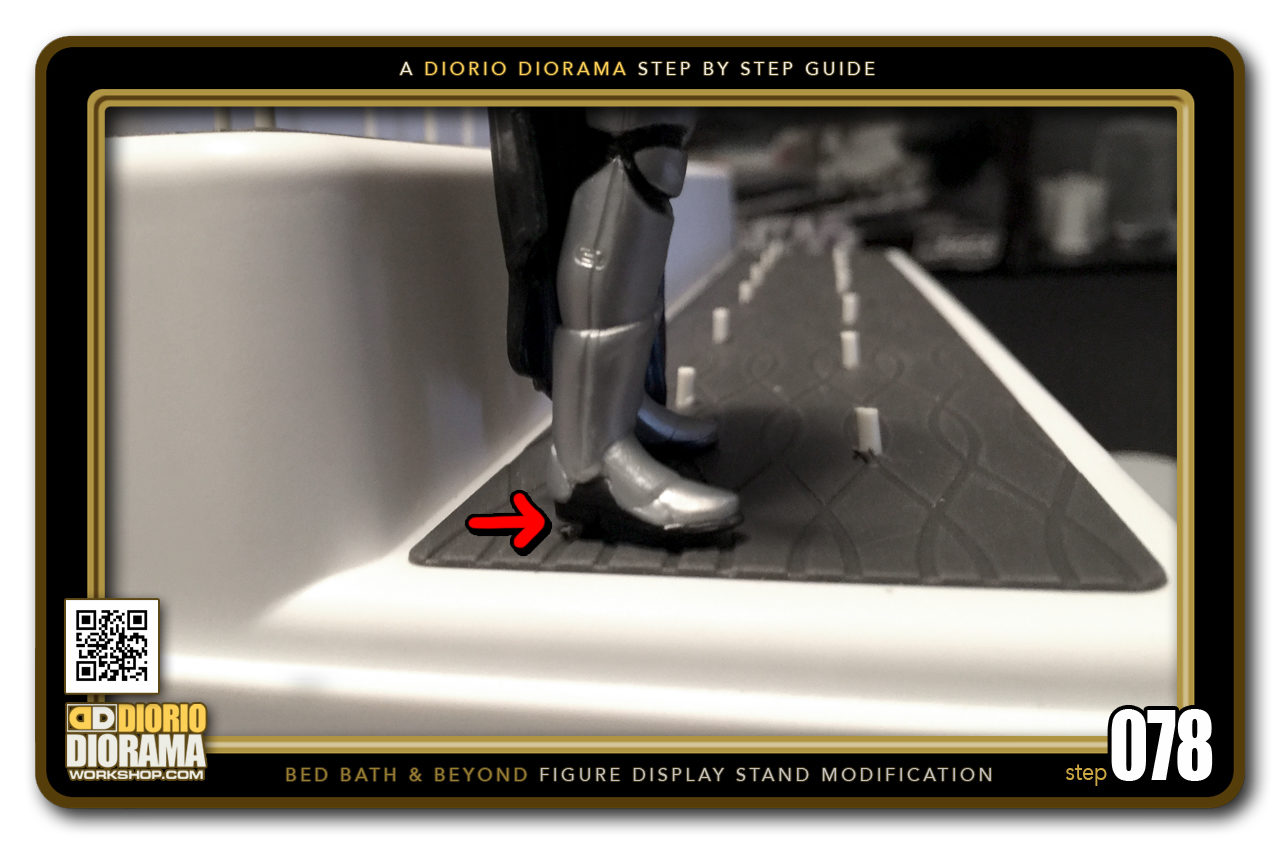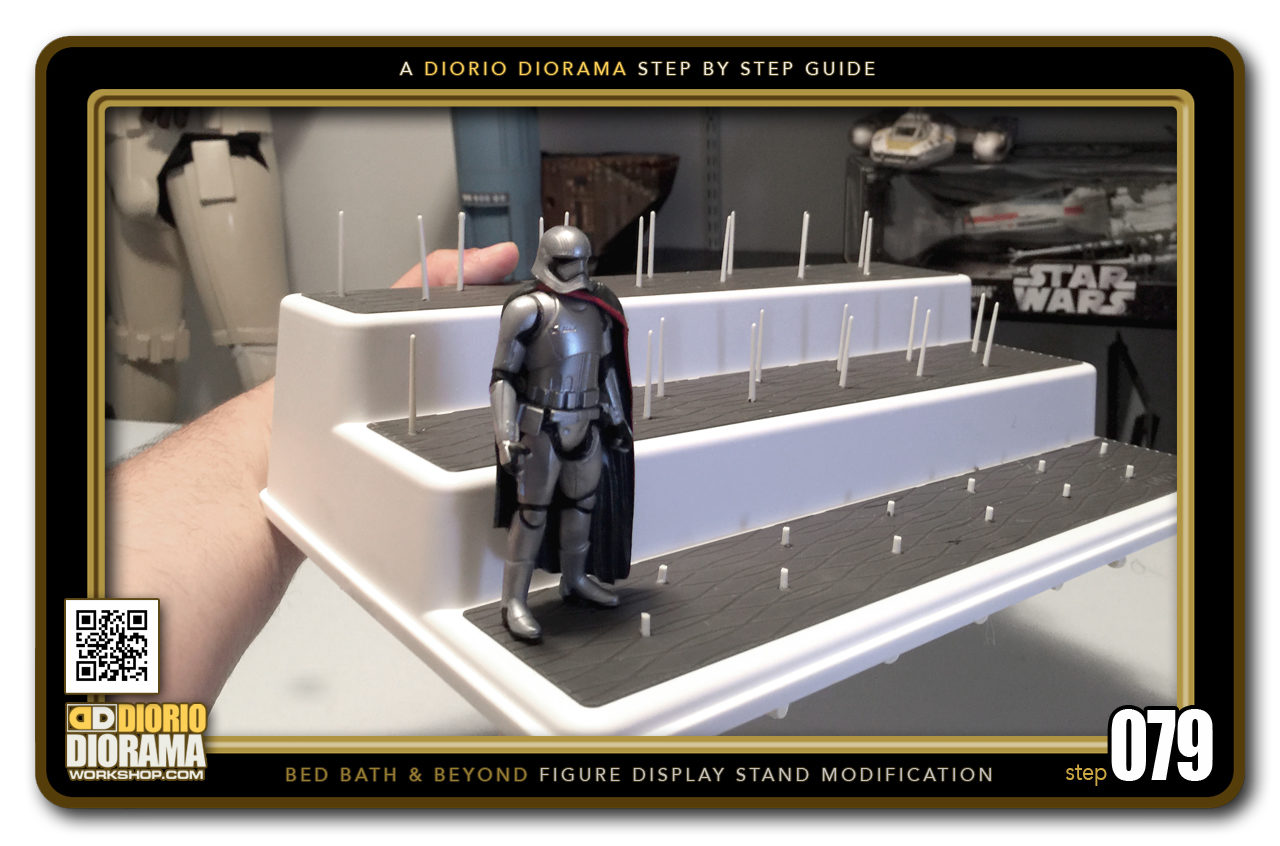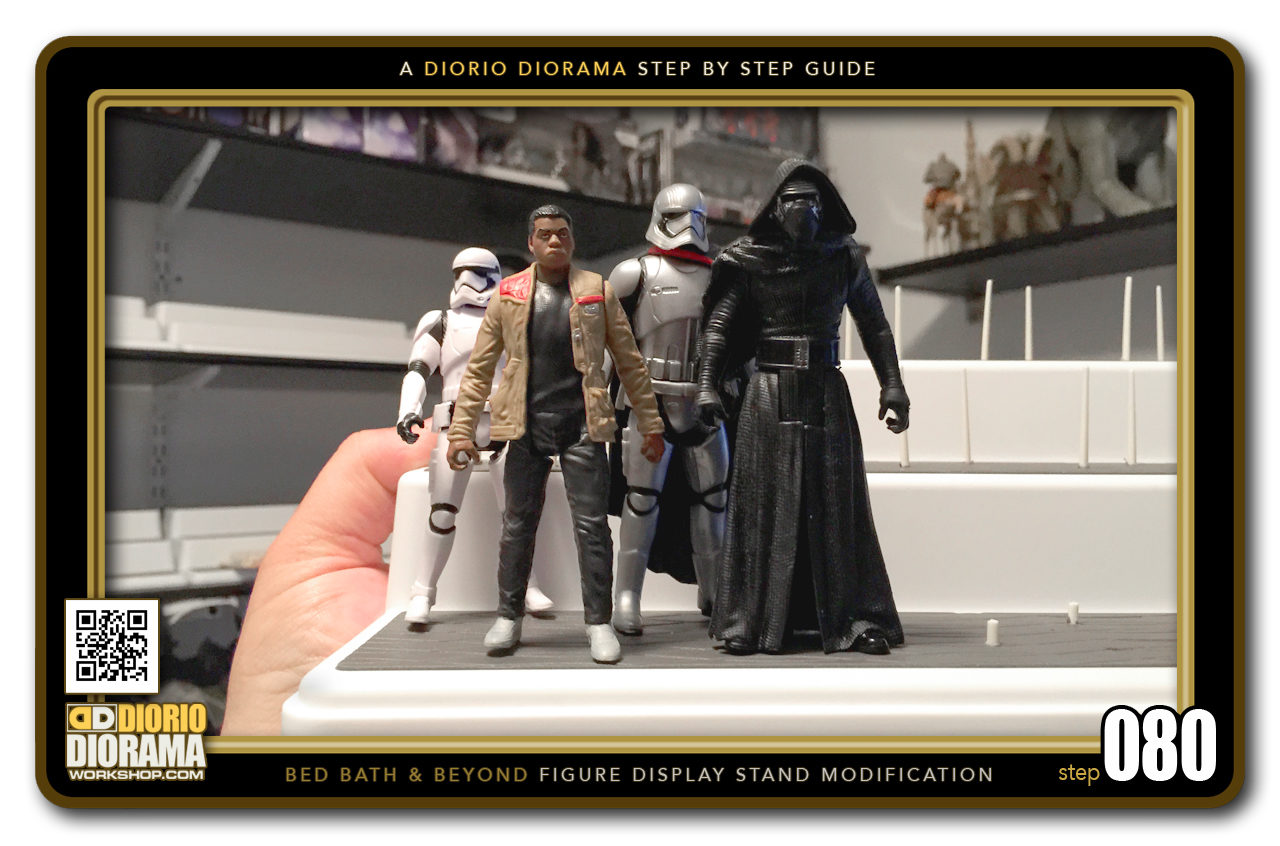- STEP 061 > You need a FINE TIP SHARPIE PEN for this step. A Pencil doesn't give you a dark enough dot to see where to drill later on.
- STEP 062 > Find your guide holes and carefully without moving the template out of place with your hand...
- STEP 063 > Press down right in the center of the hole, you can spin the pen a little if you want to make sure it touched the Rubber Surface below the paper.
- STEP 064 > When you lift the BOTTOM STAIR 1 Template, you should see your Sharpie Dots on the Rubber Surface. If you missed a hole or the ink didn't go through, just re-align your print and push the Sharpie through again.
- STEP 065 > In the end, you should have a Black Sharpie Ink Dot for EVERY HOLE that was in your BOTTOM STAIR 1 Template.
- STEP 066 > Time to move on to the CENTER STAIR. As before, be carefull to NOT jiggle and move out of place the Template with your hand. Press down with your Sharpie into every hole.
- STEP 067 > When all your holes are done and dark enough to see, you can move on to the last Stair.
- STEP 068 > Same technique, watch your hand shifting the paper, press down into the holes of your TOP STAIR 3 Template until you reach the other side.
- STEP 069 > All TOP STAIR Sharpie dots seem to be visible. If you missed one, it's simple to put back the Template on top of the Rubber Surface and Re-Align and DOT again with the Sharpie Pen.
- STEP 070 > OK, So now you should have ALL your PEG POSITIONS IDENTIFIED and ready to drill.
- STEP 071 > For this part, if you are not handy with electrical tools, you can ask a friend or parent to help you. Grab a Power Drill or Dremel with a VERY SMALL BIT - About the SAME WIDTH as your Plastic Hair Curler Pin. Carefully Place the tip of the Bit on one of your Sharpie Pen dots and activate the drill until you go through the plastic to the other side. It is good to place a piece of old wood under the Figure Stand while doing this so you don't make holes in your real table furniture 🙂 Continue until ALL your HOLES are drilled through.
- STEP 072 > Now you can take your plastic hair curler pins - Notice at the center this kind of bump extrusion ? This will be your guide as how far to push your pin into place at the next step.
- STEP 073 > Flip your Figure Stand UPSIDE DOWN and stick a plastic Hair Curler Pin into each hole. Push down until that center extrusion I mentioned in Step 072 reaches the bottom and can no longer be pushed through. This is your BUILT IN STOP GUIDE 🙂
- STEP 074 > When you turn your Figure Stand back to the correct display side, you will see all your plastic Hair Curler Pins poking out way taller than you need. Don't panic, that is ok for now 🙂
- STEP 075 > We now want to take a Hot Glue Gun and secure the plastic Hair Curler Pins in place so that they don't jiggle or fall out when you press your figures onto them when you start the display process.
- STEP 076 > As you can see, each figure has foot holes. Figures DO HAVE DIFFERENT WIDTHS and DEPTHS, so make sure to examine them well to know the correct HEIGHT you need to trim the plastic Hair Curler Pin so it will stay snug when positioning the figures when you are done.
- STEP 077 > When you know the HEIGHT of the figures you want to display, use a scissor or X-Acto (watch your fingers !!! Be carefull) to TRIM the tips off of the plastic Hair Curler Pins so that only a PEG size height remains.
- STEP 078 > When you place your figure, if you see the feet don't fully touch the floor you can do some fine tuning and shave off a little off the top. If the peg is too wide, you can shave a little also off the sides until it fits nice and snug.
- STEP 079 > When you are done tweeking, your figure should fit perfectly and stand proudly without the worry of tipping over.
- STEP 080 > Continue the tweeking process for the other figures, look how cool it is starting to look, and we are just on the Bottom Stair 🙂

.
Did you already build this Diorama ? At home or at our Star Wars Celebration Diorama Builders workshop ? Would you like to show it in the site’s GALLERY VISITORS DIORAMAS section, YES ? That is Awesome !!! You can find out all the details on how to email me your photos on the VISITORS SUBMISSIONS INFO page … When I get your photos, I will create your very own page just like this one. You may not realize it but work does inspire others to join in the fun of making Action Figure Dioramas.
.
NOT FOR RESALE ALL Decals, tutorials and artwork are ©FrankDiorio (dioramaworkshop.com) and offered FOR FREE to the fans – that would be you ? so you can build and display my diorama designs in your very own home. I realize I cannot control what one does with my graphics once I place them on the web, I can only ask you as one fan to another, please respect the artist and do not be that jerk who uses my designs and tutorials to build a copy of my work only to sell it on EBAY or trade/sale groups and forums. Thank You. Frank.
.
.
If you have a facebook account, why not join the Official Diorama Builders Fan Club today, simply click the logo link below.
 .
.
Catch up with fellow visitors and exchange stories, read cool interviews with the crew, exchange photos, fun surprises and grab some FAN ONLY merchandise next year at actual future conventions ?
.
©2018 Frank Diorio DioramaWorkshop.Com
.
IF YOU LIKE WHAT YOU SEE, PLEASE SHARE WITH YOUR FRIENDS
USING THE SOCIAL MEDIA BUTTONS BELOW